
Ever thought about who’s rewatching your Snapchat stories?
Does Snapchat tell you who rewatched your story?
I know you might also have such questions on your mind. We are always very curious to know who watched and rewatched our story.
Quick Answer
The users need a Snapchat subscription to know the number of friends who re-watched their stories.
How does the Rewatch Indicator work?
If you have a Snapchat subscription, then you can see the number of friends who rewatched your story.
You will see the 👀 emoji under stories, which shows you how many friends re-watched your story.
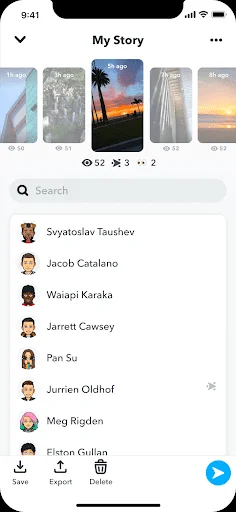
Under your story, there are three icons. The first icon tells you how many times your story has been viewed; the next symbol is how many times it’s been screenshotted; and the last indicator is those two eyes, and that is how many friends have re-watched your story.
The number next to the two eyes tells you how many friends have rewatched your story, not the total number of times it has been watched. It does not tell you which friends rewatched your story.
| Icon | Indication |
| A single eye | The number of times your story has been viewed. |
| Arrow icon | The number of times your story has been screenshotted. |
| Two eyes | The number of friends who rewatched your story. |
How do I turn the Rewatch Indicator on or off?
Follow the below steps to turn on or off the rewatch indicator.
Step 1: Open Snapchat on your device.

Step 2: Click on the top-left profile icon.
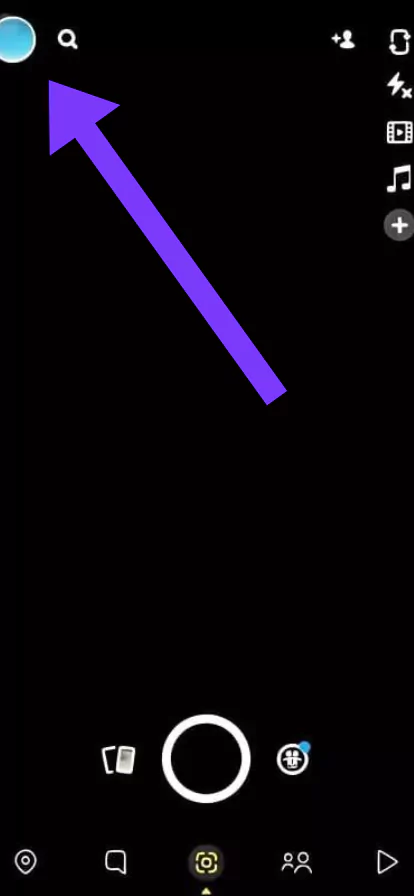
Step 3: Now, click on the top-right settings icon.
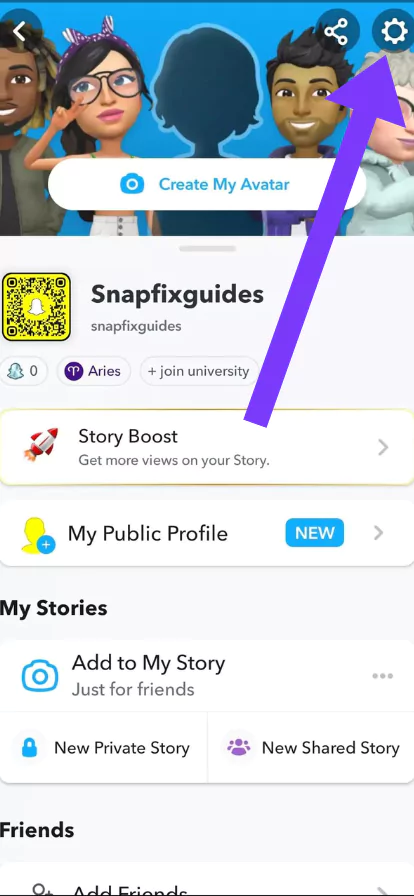
Step 4: Find Snapchat+ and click on it.
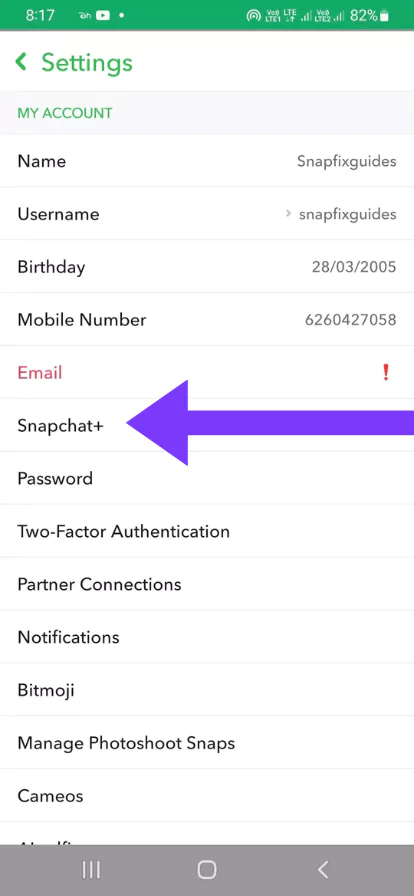
Step 5: Click on the subscribe button and choose your plan.
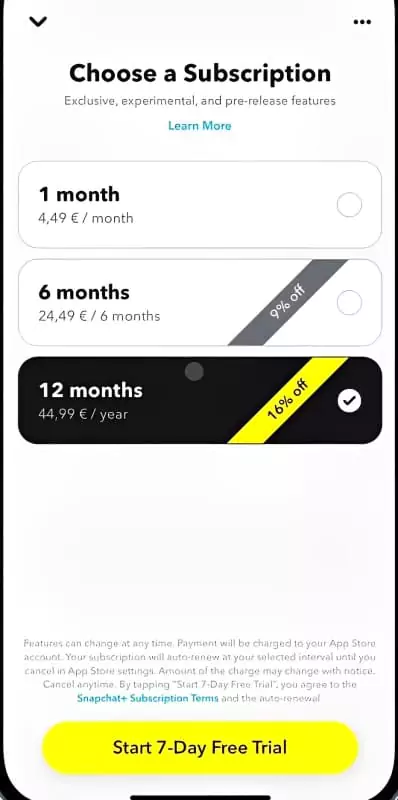
Step 6: Now again, go on settings and select Snapchat+
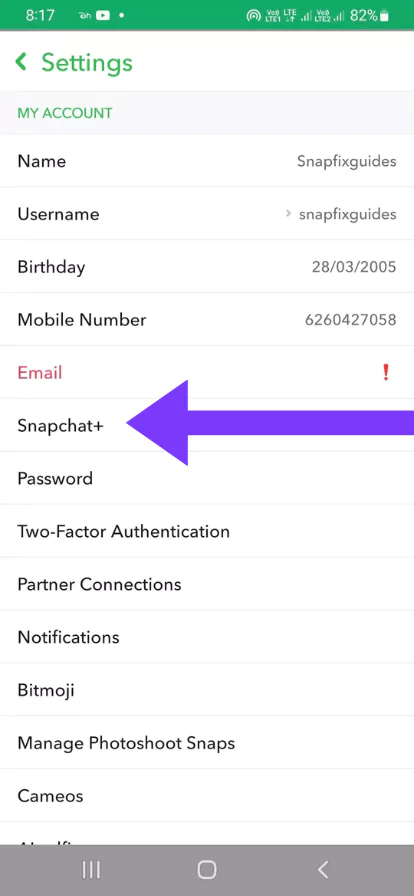
Step 7: Toggle ‘Story Rewatch Count’ on or off.
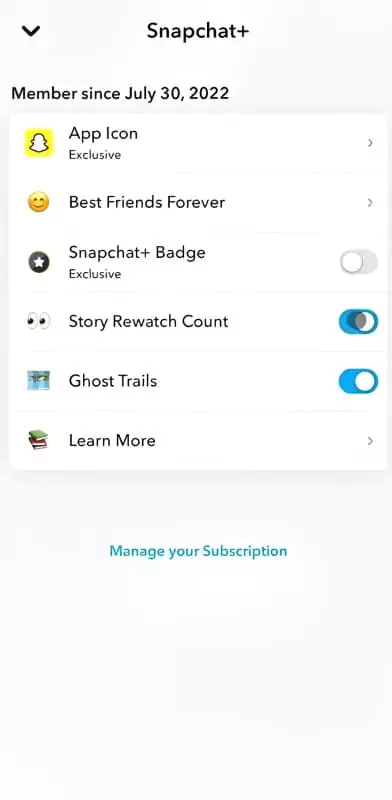
Does SnapChat tell you who rewatched your story?
Snapchat allows you to send pictures and videos that disappear after a while. It has cool filters and lets you share short stories with your friends. It’s a fun way to stay connected with pictures!
Snapchat has very strict policies regarding users’ privacy. This app provides a comfortable environment for the user so that they can freely share their content without any fear.
If someone takes a screenshot of your content, you will get notified by Snapchat. You can also see how many times your story has been viewed and who has screenshotted it.
If you have a subscription to Snapchat, you can see the number of friends who rewatched your story, but it does not reveal the person who rewatched your story.
The user won’t be able to know who watched their story even after a subscription. Snapchat only tells you how many friends have re-watched your story.
Key points
When you rewatch a Snapchat story, does your name go to the top?
No, it’s not the case. Every time someone looks at a story, their name shows up on the list. The order of the list always remains the same.
It does not depend on how many times they have rewatched your story. The person who watched your story first will be at the top of the list.
Can you see who re-watched your story on Snapchat Plus??
No, you cannot see who rewatched your story, even on Snapchat Plus.
You can only see how many friends have re-watched your story.
Why can’t I see who rewatched my story?
You will not be able to see who rewatched your story even after taking a Snapchat subscription.
Snapchat Plus will only tell you how many friends have rewatched your story.
Read also: Does Snapchat Premium show you who rewatched your story?
FAQ
Does Snapchat tell you who rewatched your story?
No, it only tells you how many friends rewatched your story.
Can you see who re-watched your story on Snapchat Plus??
No, you cannot see who re-watched your story, even on Snapchat Plus.
When you rewatch a Snapchat story, does your name go to the top?
No, when you rewatch a Snapchat story, your name does not go to the top.
Conclusion
Snapchat tells you how many friends watched your story and who screenshotted it.
If you want to know how many friends have rewatched your story, you have to sign up for a Snapchat subscription. But still, it does not tell you who rewatched your story; it only tells how many friends rewatched your story.
What is your take on this feature of Snapchat? Don’t forget to share in the comments below.

I am Emily, a tech enthusiast and social media explorer. With a deep passion for the ever-evolving world of Snapchat, I’ve carved out my expertise as a solutions architect. My mission is to be the flashlight in the Snapchat darkness, providing solutions that make your Snapchat journey seamless.

