Do you have Snapchat Premium and want to know whether Snapchat shows who rewatched your story?
Does Snapchat Premium show you who rewatched your story?
“Snapchat Premium only shows the number of friends who rewatched your story, but it doesn’t reveal their identities.”
In this article, we will dive deep into the question: Does Snapchat Premium show you who rewatched your story?
Does Snapchat Premium show you who rewatched your story?
If you have a Snapchat subscription, then you can see the number of friends who rewatched your story.
You will see an eye emoji under stories that shows you how many friends re-watched your story.
Under your story, there are three icons. The first icon tells you how many times your story has been viewed; the next symbol is how many times it’s been screenshotted; and the last indicator is those two eyes, and that is how many friends have re-watched your story.
The number next to the two eyes tells you how many friends have rewatched your story, not the total number of times it has been watched. It does not tell you which friends rewatched your story.
| Icon | Indication |
| A single eye | The number of times your story has been viewed. |
| Arrow icon | The number of times your story has been screenshotted. |
| Two eyes | The number of friends who rewatched your story. |
Key Points:
The Rewatch Indicator only shows the number of rewatchers, not their individual identities.
The number next to the emoji indicates how many friends have rewatched your story, not the total number of rewatches.
Only Snapchat Premium subscribers can access the Rewatch Indicator.
The Rewatch Indicator only works for My Story, Private Stories, and Shared Stories. It doesn’t show rewatches for Snaps sent directly to individuals.
You can toggle the Story Rewatch Indicator on or off within your Snapchat Premium settings.
How to turn the Rewatch Indicator on or off?
Follow the below steps to turn on or off the rewatch indicator.
Open Snapchat on your device.

Click on the top-left profile icon.
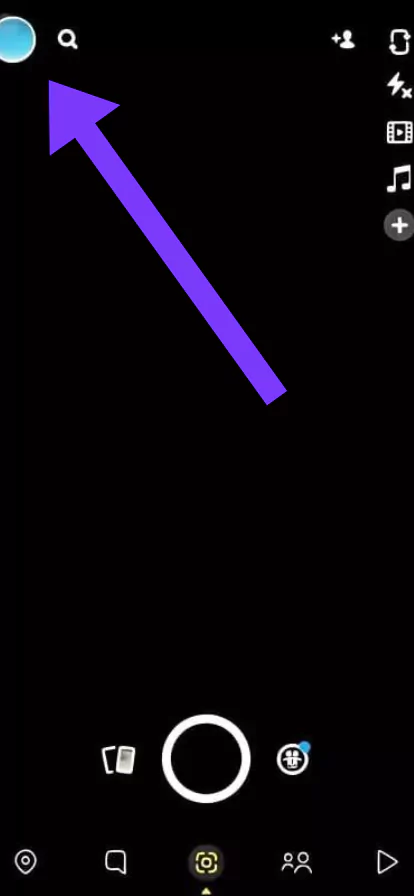
Now, click on the top-right settings icon.
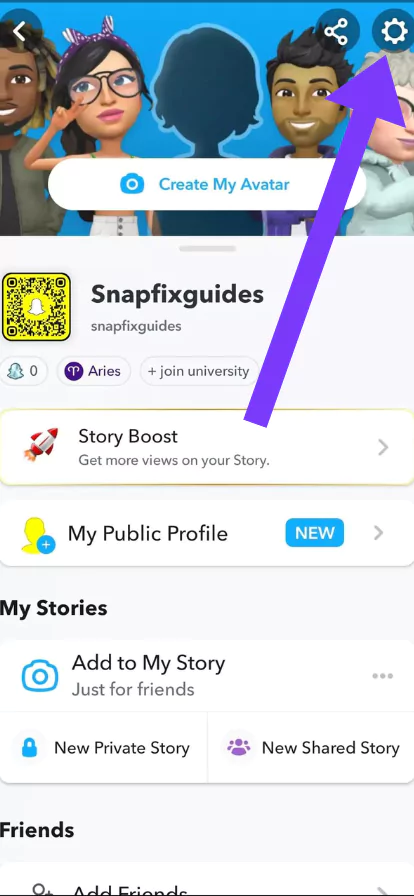
Find Snapchat+ and click on it.
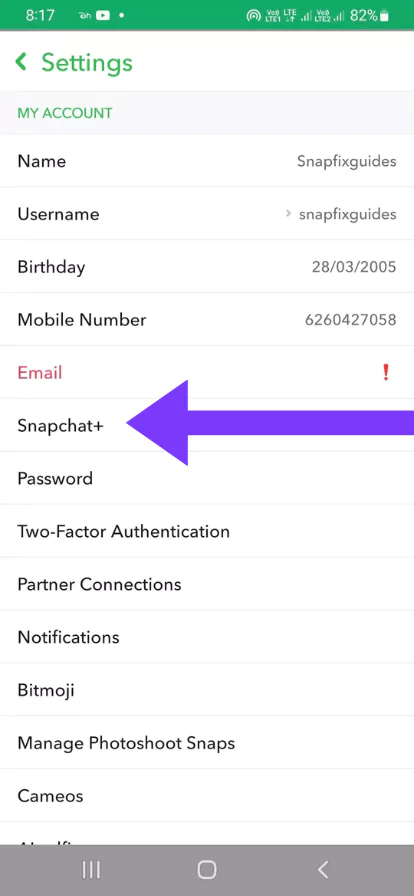
Click on the subscribe button and choose your plan.
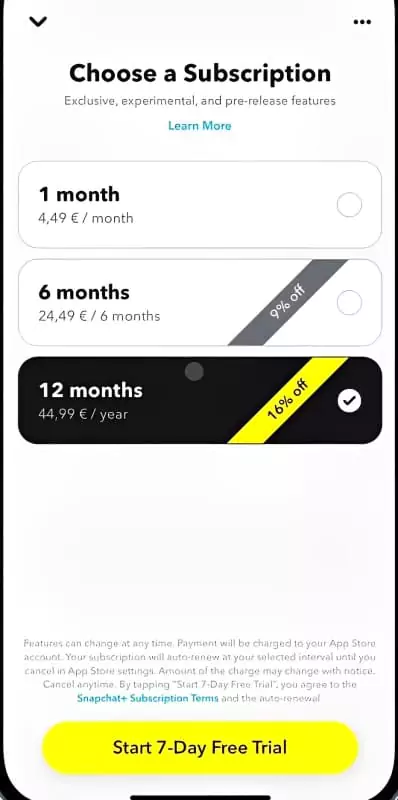
Now again, go on settings and select Snapchat+
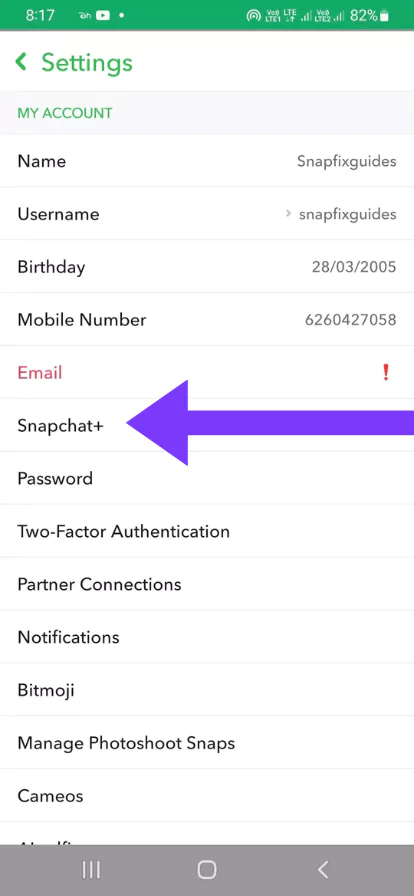
Toggle ‘Story Rewatch Count’ on or off.
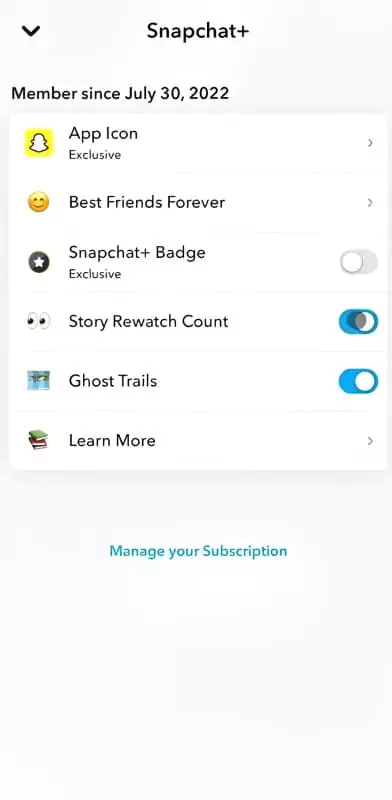
When you rewatch a Snapchat story, does your name go to the top?
No, it’s not the case. Every time someone looks at a story, their name shows up on the list. The order of the list always remains the same.
It does not depend on how many times they have rewatched your story. The person who watched your story first will be at the top of the list.
FAQ
Does Snapchat Premium tell you who rewatched your story?
No, it only tells you how many friends rewatched your story.
Can you see who re-watched your story on Snapchat Plus? ?
No, you cannot see it even on Snapchat Plus.
When you rewatch a Snapchat story, does your name go to the top?
No, it does not go to the top.
Read also: Does SnapChat tell you who rewatched your story?
Conclusion
Snapchat Premium users have access to see the number of friends who rewatched your story. It does not tell you who rewatched your story.
The Rewatch Indicator only works for My Story, Private Stories, and Shared Stories. It doesn’t show rewatches for Snaps sent directly to individuals.

I am Emily, a tech enthusiast and social media explorer. With a deep passion for the ever-evolving world of Snapchat, I’ve carved out my expertise as a solutions architect. My mission is to be the flashlight in the Snapchat darkness, providing solutions that make your Snapchat journey seamless.

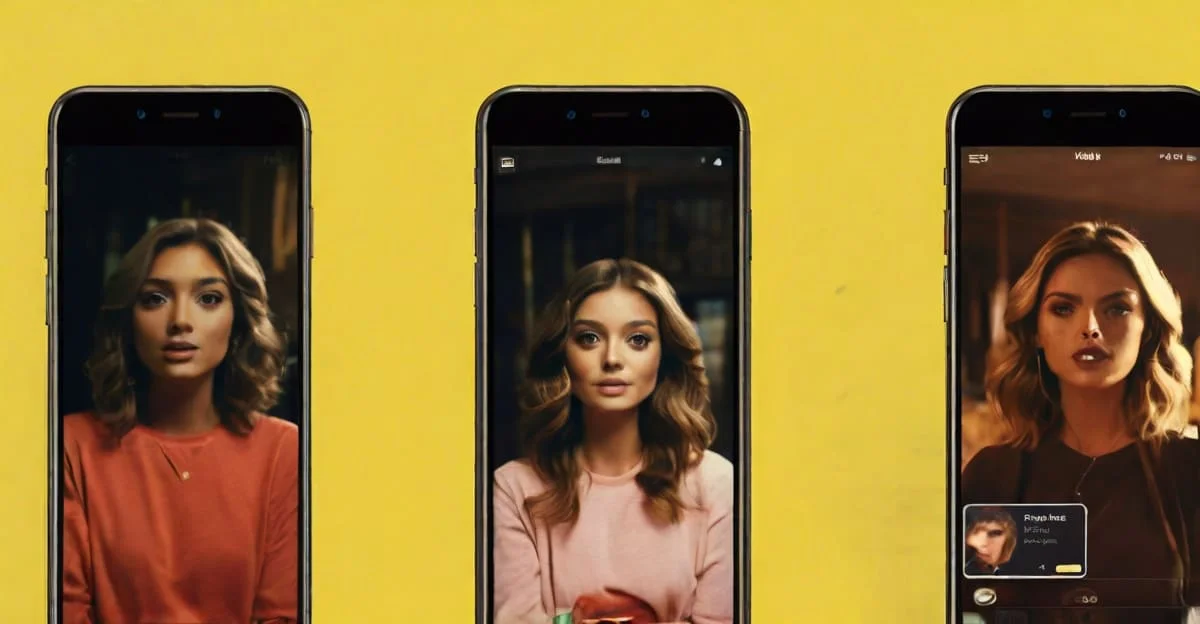
2 thoughts on “Does Snapchat Premium show you who rewatched your story?”