Does Snapchat for web show location?
Have you ever thought if Snapchat on the web reveal your location like the mobile app? Let’s find out if your whereabouts are exposed when you use Snapchat on your computer.
Let’s dive into it: Does Snapchat Web show your location?
Snapchat web version
Snapchat for Web allows you to access some of Snapchat’s key features from your computer. It helps you connect with your friends without a phone.
Snapchat introduced Snapchat for Web on July 18, 2022. At first, it was only available to paid Snapchat+ subscribers in certain countries, like the US, UK, Canada, Australia, and New Zealand. But, on September 15, 2022, they opened it up for everyone around the world to use, no matter if you’re a paid subscriber or not. Now, all Snapchat users can enjoy the web version!
Does Snapchat web show location?
“Snapchat for Web does not directly show your location like the mobile app’s Snap Map feature.”
However, there are a few ways your location could be indirectly revealed through the web version:
Profile Information:
If you have your location listed in your Snapchat profile, it might be visible to your friends who visit your profile page through the web app.
Shared Snaps:
If you send Snaps with geofilters or location stickers attached, your location will be associated with those Snaps and potentially revealed to the recipients when they view them on the mobile app.
IP Address:
While Snapchat for Web itself doesn’t explicitly share your IP address with others, it’s technically possible for someone with access to your network traffic to potentially infer your approximate location based on your IP address.
If you don’t want to reveal your location, you can:
Hide your location from your profile:
Go to your profile in the mobile app.
Tap on the “Settings” gear icon.
Then, choose “Privacy” and turn off “Show My Location” under “Location Services.”
Avoid sharing location-specific Snaps:
Don’t use geofilters or location stickers if you want to keep your location private.
Use a VPN:
Using a VPN is not a foolproof solution, but it will help you to mask your IP address.
Can You Open Snaps on Snapchat for the Web?
No, you cannot open Snaps on Snapchat for the Web as of today, January 6, 2024. You will need to open your phone to view it.
However, you can send Snaps and post Snaps to your Story on the web-based platform. Snapchat for the web allows the user to send snaps, but the user can’t open the snap on the web browser.
What can you do with Snapchat for Web?
Chat with friends: Send and receive text messages, photos, and videos. You can also use the Chat Reactions and Chat Reply features.
Make video and voice calls: Stay connected with your friends face-to-face through webcam and microphone calls.
Lenses are also available (limited selection): Add some fun to your video calls with a few of the popular Lenses from the mobile app.
However, some features are still missing from Snapchat for Web:
- Snapchat for Web only officially supports Chrome and Microsoft Edge browsers.
- Safari is not currently compatible with Snapchat for Web.
- Only a limited selection of lenses is currently available for video calls.
- Snapchat for web does not allow you to view snaps.
How to Use Snapchat on the Web?
Follow the steps to access Snapchat on the web.
Go to Snapchat for web.
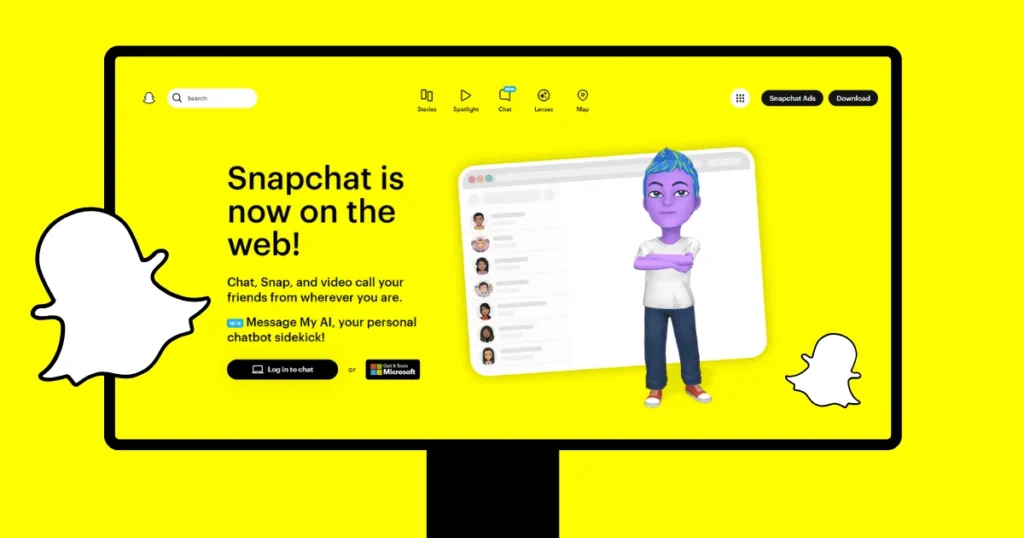
Enter the username and password. If you have enabled two-factor authentication on your account, Snapchat will ask for a verification code.
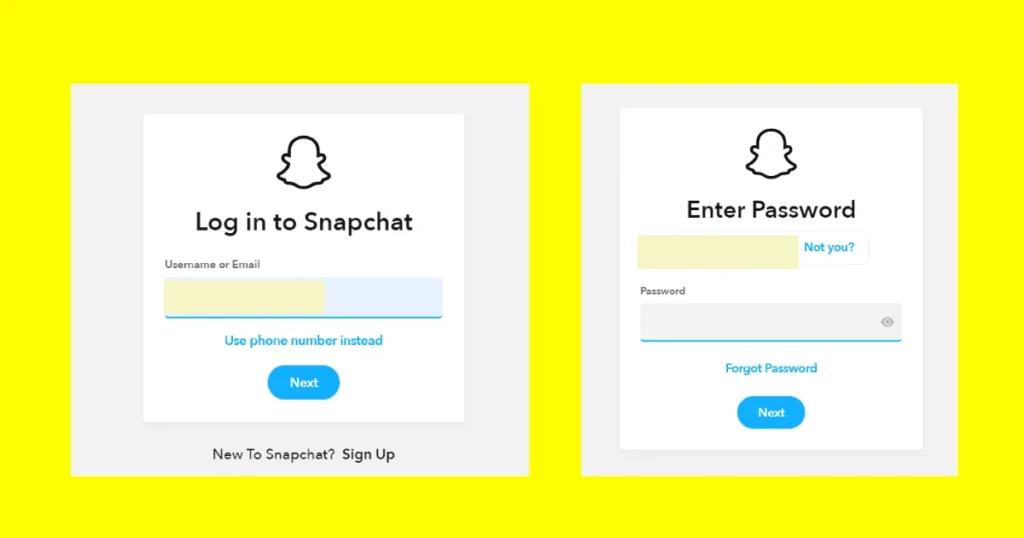
Now, verify your account through the mobile app.
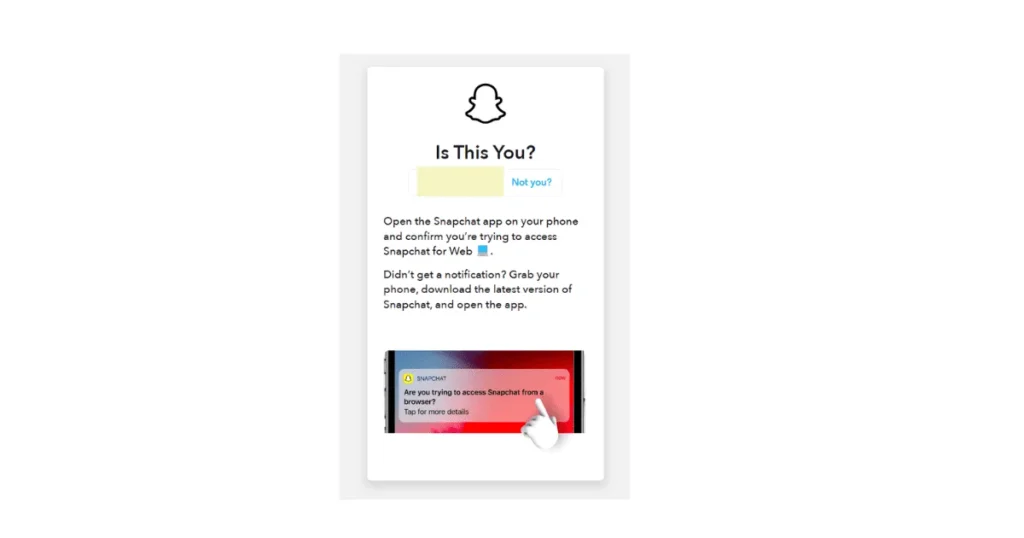
Open Snapchat on mobile and tap “yes.”

Enable the notifications if you want.
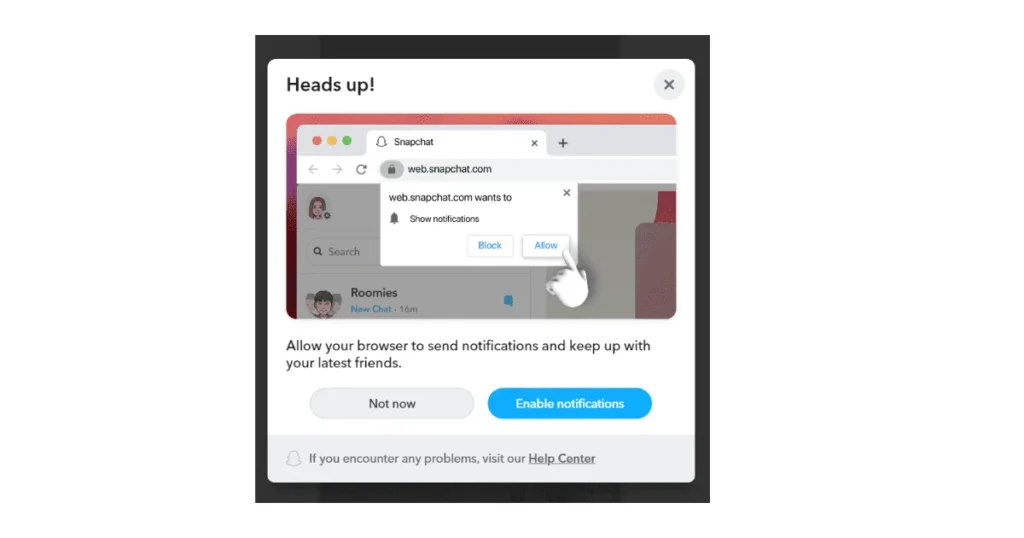
Give access to your camera and microphone.
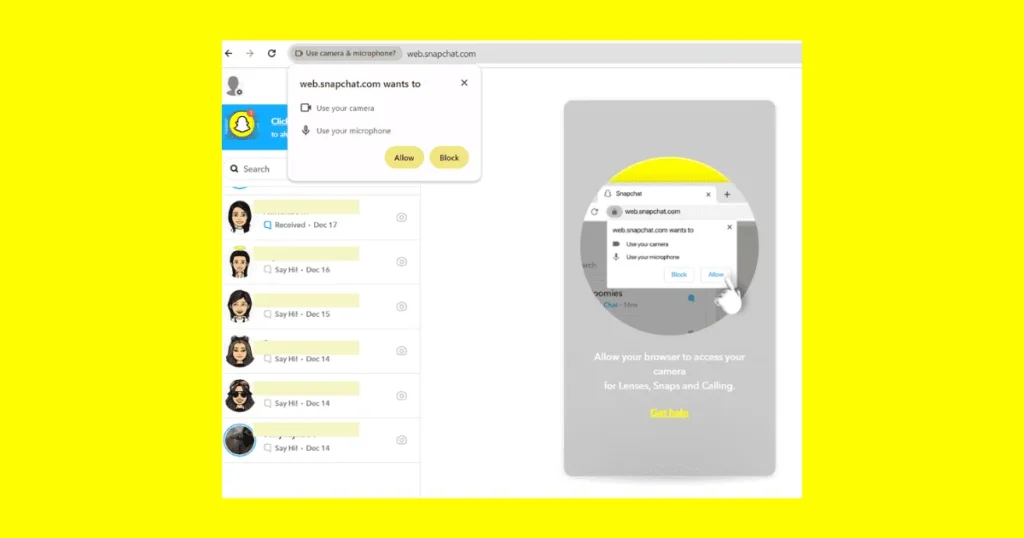
Read also: Does Snapchat Premium show you who rewatched your story?
Conclusion
Snapchat for Web does not directly show your location like the mobile app’s Snap Map feature.
If you’re concerned about your location, then hide it from your profile and avoid sharing location-specific Snaps.

I am Emily, a tech enthusiast and social media explorer. With a deep passion for the ever-evolving world of Snapchat, I’ve carved out my expertise as a solutions architect. My mission is to be the flashlight in the Snapchat darkness, providing solutions that make your Snapchat journey seamless.


1 thought on “Does Snapchat web show location?”