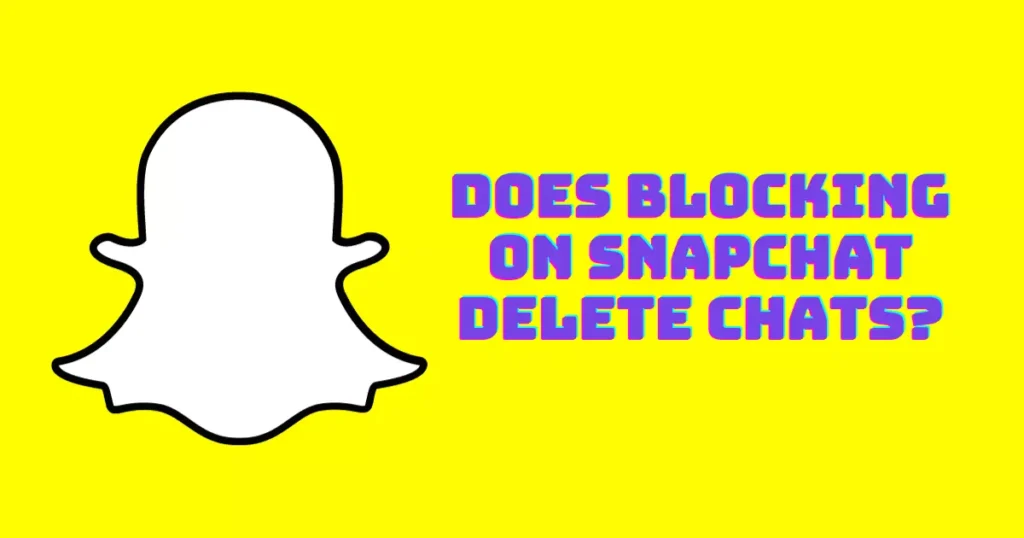
Ever wondered what happens to your chats when you block someone on Snapchat?
You’ve blocked someone, but now you’re curious—what really happens to your chats? Does blocking on Snapchat delete chats?
Quick Answer
No, blocking someone on Snapchat does not delete chats. When you block someone on Snapchat, it does not automatically delete past conversations or saved Snaps you have from them. You can still access those messages and saved media unless you choose to delete them manually.
If you unblock the person in the future, then the previous chat history will be there unless you delete it.
If you want to delete the chat history with someone on Snapchat, you have to do it manually.
Let’s discuss in detail what happens when you block someone on Snapchat. Does blocking on Snapchat delete chats?
How do I block someone on Snapchat?
If you want to block someone on Snapchat, follow the below steps.
Step 1: Open your Snapchat profile from the top-left icon.

Step 2: After clicking on your profile, select the My Friends option.
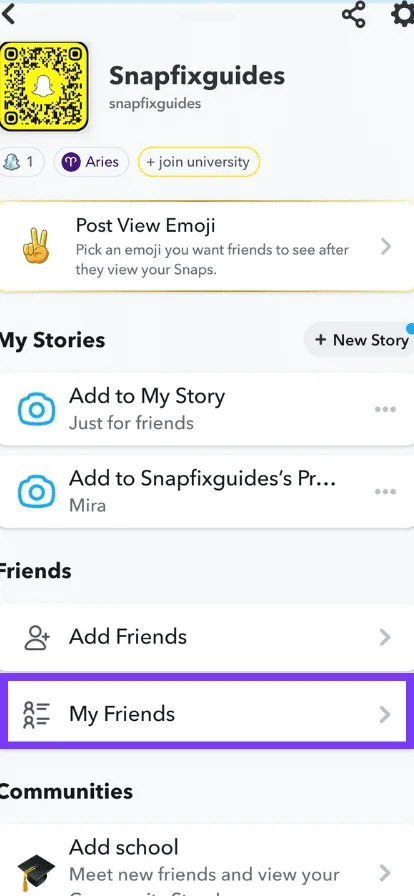
Step 3: Select the friend, then tap and hold the friend’s name.
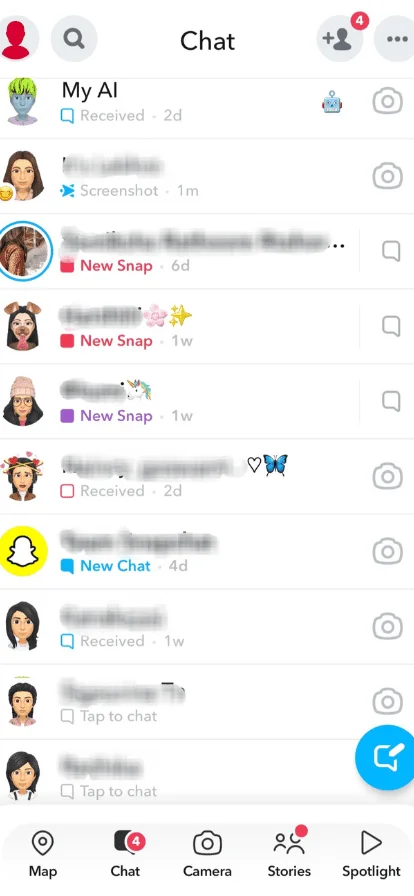
Step 4: Select the Manage Friendship option from the menu.
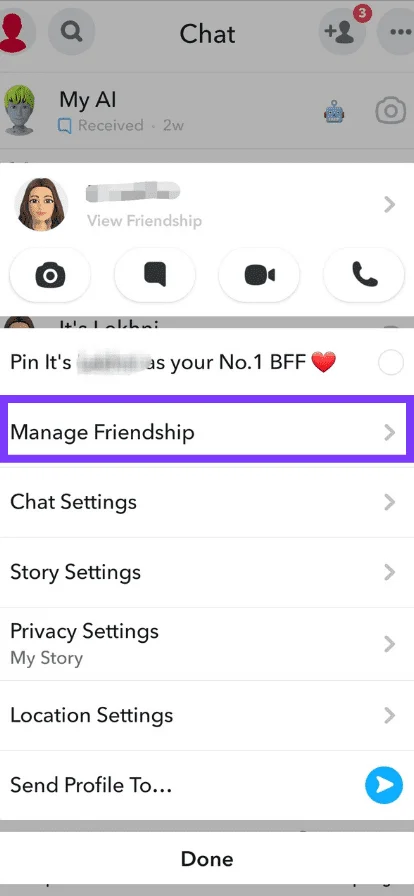
Step 5: After clicking on the manage friendship option, select the block option.
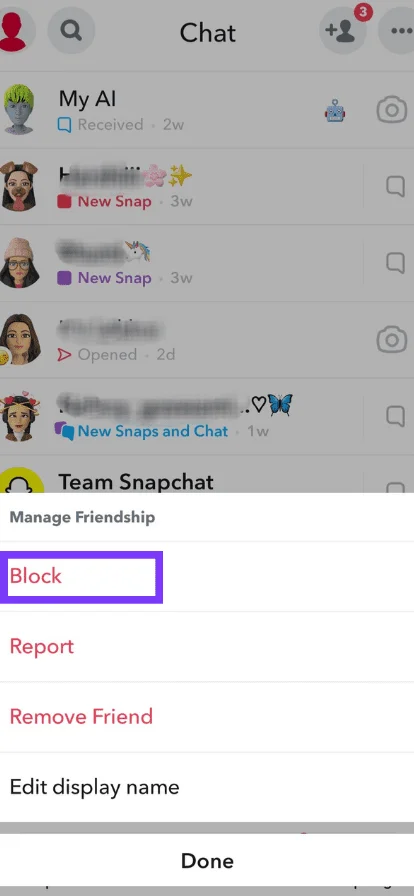
Does blocking on Snapchat delete chats?
Blocking someone on Snapchat stops them from sending you snaps, watching your stories, and checking your Snap Maps.
Blocking on Snapchat does not automatically delete the chats. If you want to delete the conversations, you have to manually delete the chats.
You can view your saved messages that you have sent to the person and can also delete them, but you cannot view the saved messages that you have received from the person. The person who is blocked can still view any messages they saved from you.
| Feature | For the person who blocked | For the person who is blocked |
| Chat history | Remains visible but inactive | Remains visible and active |
| Saved messages | Can’t view saved messages | Can still view saved messages |
| New messages | Can’t send or receive | Can’t send or receive |
What happens when you block someone on Snapchat?
How do I clear the conversation on Snapchat?
If you want to clear the chats or conversations on Snapchat, follow the steps given below.
Step 1: Open your Snapchat profile from the top-left icon.

Step 2: Click on the chat icon at the bottom of the screen.
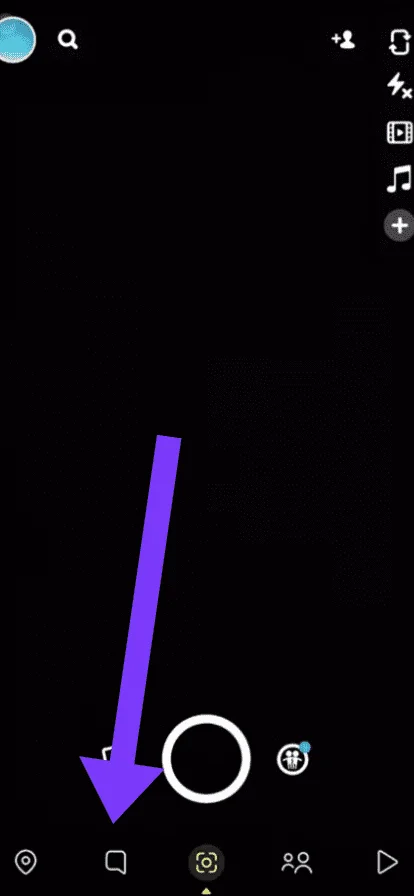
Step 3: There will be three dots in the top-right corner; click on them, and then choose the Manage Chats option.
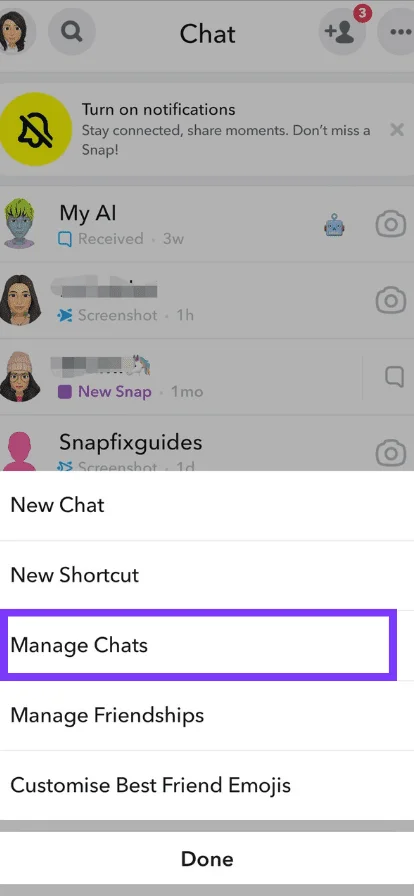
Step 4: Click on the X next to your friend’s name whose conversation you want to delete.
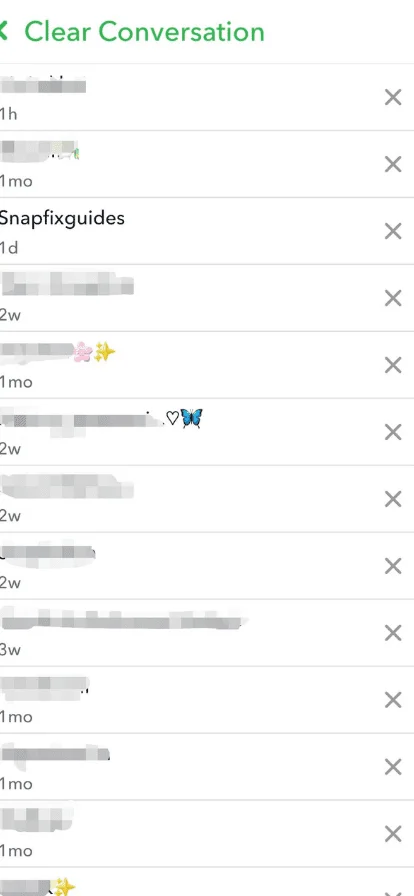
Step 5: Tap on the clear option to clear your conversation.
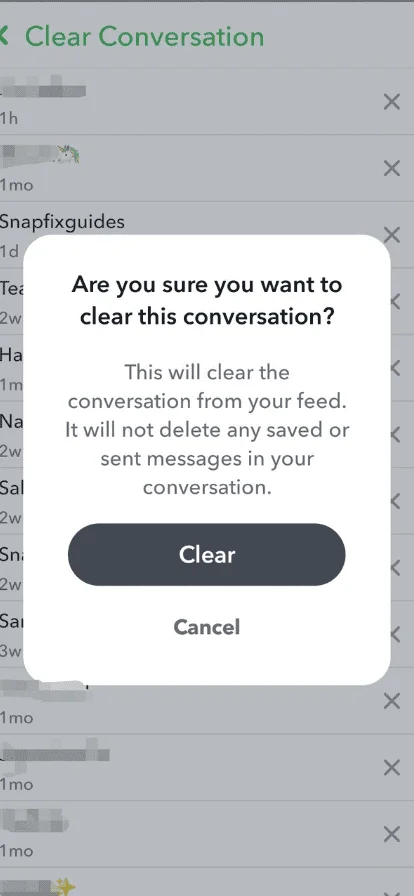
Does Snapchat notify you when you block someone?
No, Snapchat does not notify you when you block someone. Snapchat never sends any message or indication to the user that you have blocked them. It’s a Snapchat privacy feature.
Read also: Does removing a friend on Snapchat delete saved messages?
Does blocking someone on Snapchat delete saved pictures?
Blocking someone removes them from your chat list and prevents them from sending you any further Snaps or chats. However, it does not automatically delete past conversations or saved Snaps you have from them. You can still access those messages and saved media unless you choose to delete them manually.
Saved snaps are stored in your Memories section, separate from chats. Blocking someone won’t affect your memories or the saved snaps, regardless of who sent them.
FAQ
Does blocking on Snapchat delete chats?
No, chats are not deleted when you block someone on Snapchat.
Does Snapchat notify you when you block someone?
No, Snapchat does not notify when you block someone?.
Does Snapchat notify when you block someone from seeing your story?
No, Snapchat does not notify when you block someone from seeing your story?.
Conclusion
Blocking someone on Snapchat does not automatically delete chats, either from your side or from their side.
You’ll need to manually delete the chat history on your device before or after blocking someone.
Have you ever blocked someone on Snapchat, and if so, what led you to that decision? Share your thoughts, experiences, or any tips you have for managing your chat history on Snapchat in the comments below.

I am Emily, a tech enthusiast and social media explorer. With a deep passion for the ever-evolving world of Snapchat, I’ve carved out my expertise as a solutions architect. My mission is to be the flashlight in the Snapchat darkness, providing solutions that make your Snapchat journey seamless.

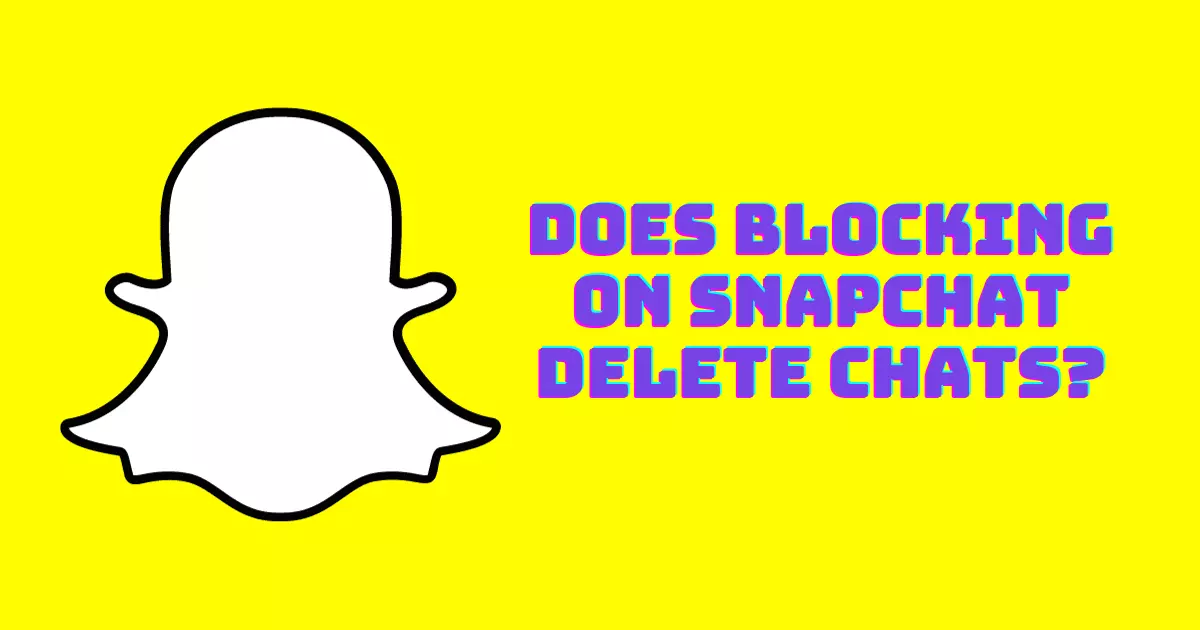
1 thought on “Does blocking on Snapchat delete chats?”