
Have you ever thought about what happens when you unfriend someone on Snapchat?
Does removing a friend on Snapchat delete saved messages?
If this question is running through your mind, then this post will help you get your answer.
Snapchat is a very popular and fun social media platform. It lets users share photos and videos with their friends.
What makes it unique is that the messages, called “snaps,” disappear after they’ve been viewed. You can also post stories, which are collections of snaps that last for 24 hours.
Sometimes, you may want to unfriend someone on Snapchat for various reasons, but a common question arises: Does removing a friend on Snapchat delete saved messages?
Quick Answer
Removing a friend on Snapchat does not delete saved messages. The person can have access to the saved messages that you sent to him before unfriending. They can see the sent and received messages from you until and unless they delete the messages from their account.
In this article, we will see what happens when you unfriend someone on Snapchat. Does removing a friend on Snapchat delete saved messages?
Does removing a friend on Snapchat delete saved messages?
Snapchat offers various fun features like filters, lenses, and stickers to enhance your snaps. It’s a popular app for staying connected with friends and sharing moments quickly and creatively.
When you want to unfriend someone, some questions arise, like: What happens when you unfriend someone on Snapchat? Does removing a friend on Snapchat delete saved messages?
When you unfriend someone on Snapchat, they cannot see your snaps and stories, and you also can’t see theirs.
The other person won’t be notified when you unfriend them. If you have exchanged snaps or chats, those will still be visible in your chat history.
If you unfriend someone on Snapchat, then you cannot see their private stories, but they can still see your public content, like stories set to “Everyone.”
If the other person has saved the conversation with you, then they can see the sent and received messages from you until and unless they delete the messages from their account. Once they delete the conversation, they cannot see any messages.
What happens when you unfriend someone on Snapchat?
Let’s see what happens when you unfriend someone on Snapchat. Keep these factors in mind before unfriending someone on Snapchat.
How do I unfriend someone on Snapchat?
If you want to unfriend someone, follow the below steps.
Step 1: Open Snapchat on your device.

Step 2: Click on the profile icon in the top left corner.
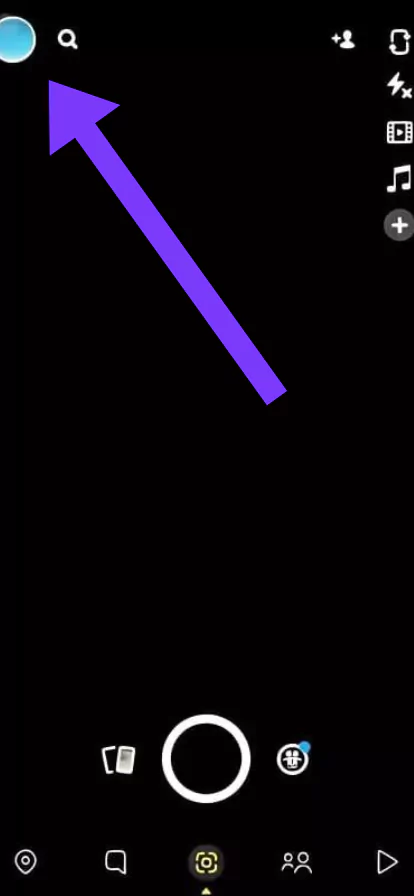
Step 3: Click on my friends.
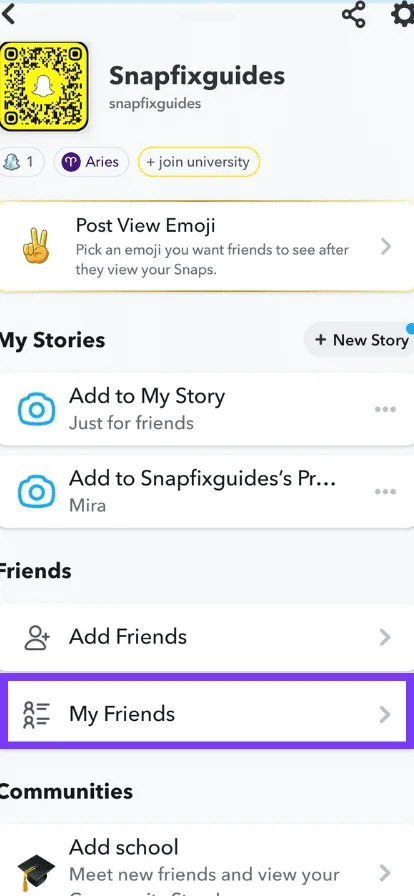
Step 4: From your friends list, select the friend you want to unfriend.
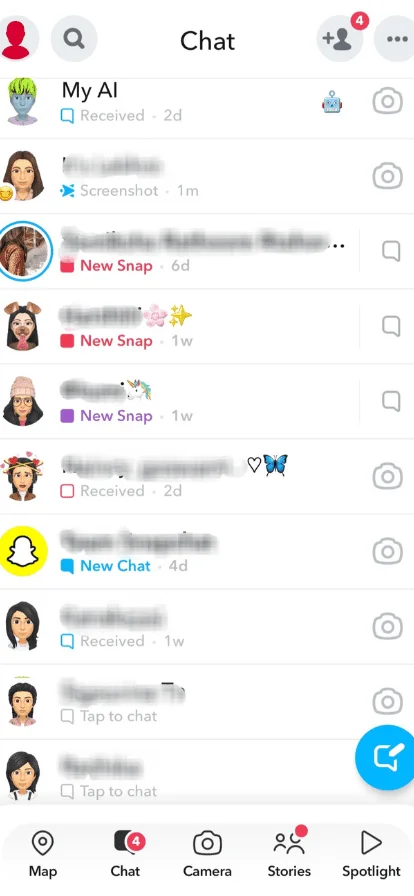
Step 5: Select the Manage Friendship option from the menu.
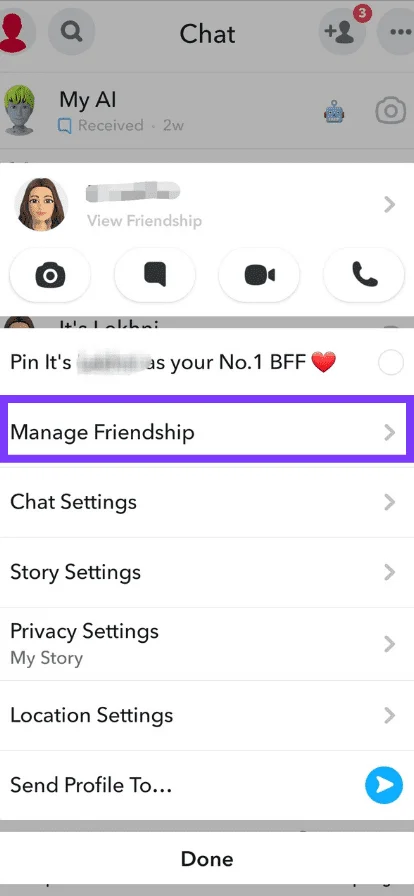
Step 6: Click on Remove Friend.

Does Snapchat notify when you unfriend someone?
No, Snapchat does not notify users when they have been unfriended.
When you remove someone from your friends list, the person will not be notified. Now you cannot see their stories, but they can still have access to your public content. They can still view the chats that they have saved.
Will they know if I unfriend someone on Snapchat?
No, Snapchat doesn’t directly notify users when they’ve been unfriended. But they will get to know if they look closely.
They won’t get direct notification that you have removed them, but if they check their friend’s list and don’t find you, they will understand that you have removed them from your friend’s list.
How do I delete Snapchat messages that the other person saved?
Unfortunately, you cannot directly delete messages that the other person has saved on Snapchat. Once they’ve saved the message, it resides on their device, and you have no control over it. However, there are a few things you can do:
- Delete the message on your end.
- Ask the other person to delete the message.
- If the message is inappropriate or violates Snapchat’s terms of service, you can report it to Snapchat.
Read also: Does Snapchat delete inactive accounts(2024)?
What is the difference between removing and blocking?
Removing
- When you remove someone on Snapchat, it means that you are unfriending or deleting them from your friends’ list.
- You cannot see their stories if their account is private, but they can still see your public content.
- They can still view your existing chats.
- Both you and they can easily re-add each other as friends.
Blocking
- When you block someone, the person cannot send you snaps, view your stories, or see your Snapchat score.
- The person can still view your existing chats.
- The person cannot see any of your content, send you snaps, chats, or interact with you in any way.
How to block someone on Snapchat?
Step 1. Open your profile by clicking the top-left icon.
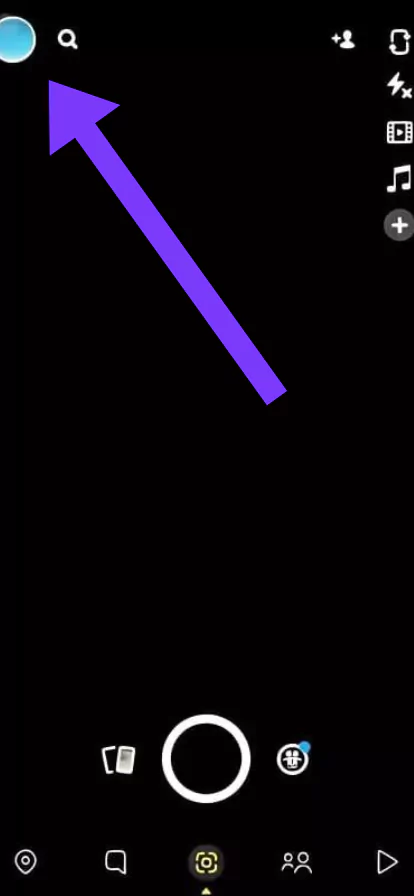
Step 2. Scroll and click on My Friends.
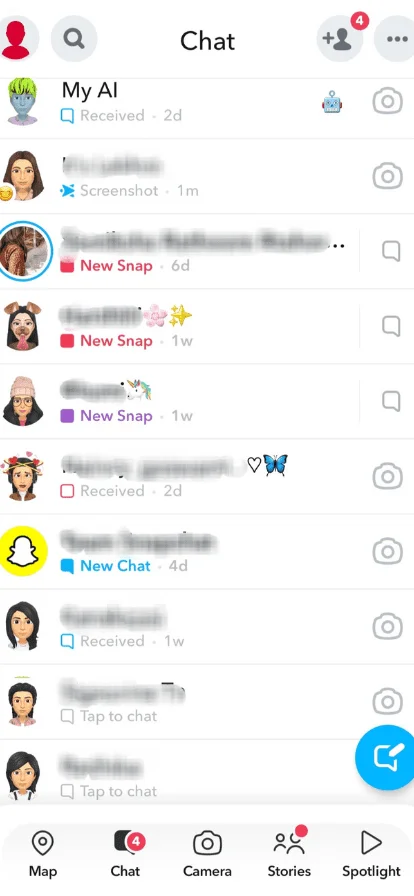
Step 3. Tap and hold the friend’s name you want to block, then click on Manage Friendship.
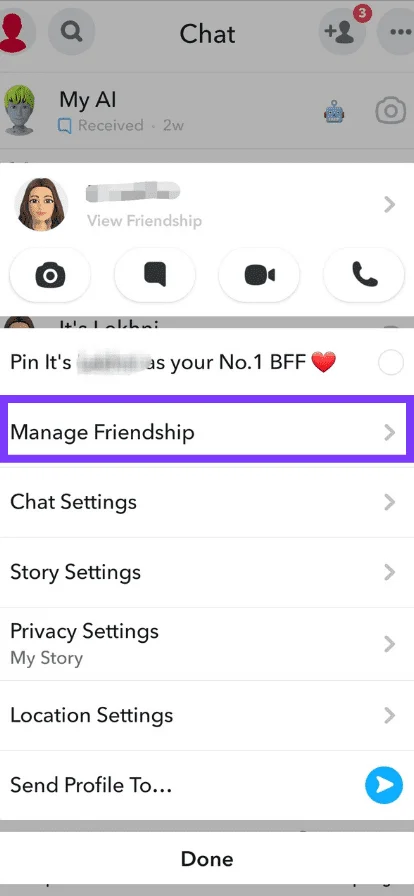
Step 5. Select the block option.
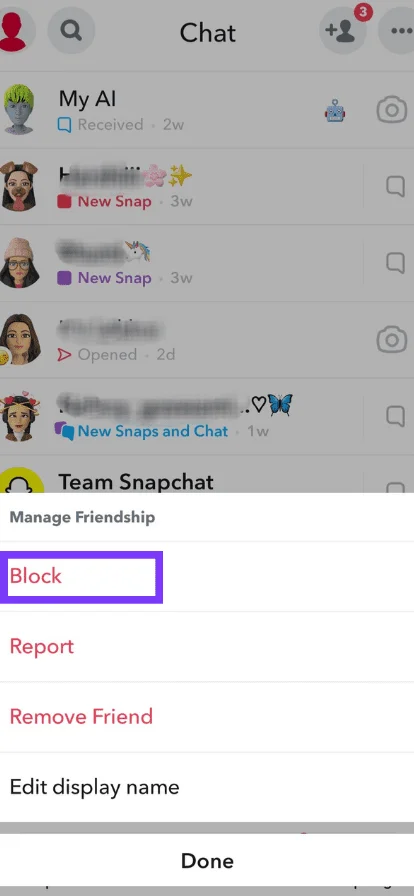
FAQ
Can I delete Snapchat messages that the other person saved?
No, you cannot delete Snapchat messages that the other person has saved.
Does removing a friend on Snapchat delete saved messages?
If the other person has saved the conversation with you, then they can see the sent and received messages.
What happens when you unfriend someone on Snapchat?
You cannot see their private content, but they can still see your public content.
Can I delete saved messages on Snapchat?
Yes, you can delete your saved messages from your side.
How long do saved Snapchat messages last?
Saved messages last up to 24 hours or 30 days, depending on your settings.
Conclusion
Removing a friend on Snapchat cannot delete saved messages. The person you blocked has access to the saved, sent, or received messages until and unless they delete the conversation from their side.
Once you unfriend someone, they cannot send you snaps or view your stories. If they have a private account, you will not be able to see their profile.
What are your thoughts on Snapchat’s approach to saving messages when removing a friend? Share your experiences or challenges related to this feature. I would love to hear from you!

I am Emily, a tech enthusiast and social media explorer. With a deep passion for the ever-evolving world of Snapchat, I’ve carved out my expertise as a solutions architect. My mission is to be the flashlight in the Snapchat darkness, providing solutions that make your Snapchat journey seamless.

