Have you ever found yourself in a moment so good on Snapchat that you just had to hit the replay button? The joy of revisiting a memorable snap is undeniable, but here’s the burning question: Does your Snap Score increase when you replay a Snap?
Quick Answer
Your Snap score does not increase when you replay a snap. There is no direct engagement when you view a story. Your Snap score depends on sending and receiving Snaps.
In this article, we will discuss: What is a Snap score? What increases your Snap score? Does your Snap Score increase when you replay a Snap?
What is the Snap score?
A Snap score on Snapchat is a number that represents all your activities on the platform. It increases based on the various actions you take.
What increases it?
Sending Snaps: Your Snap score will increase by one point whenever you send a Snap to one person or a group on Snapchat.
Receiving Snaps: Every snap you receive also earns you one point.
Posting Stories: Stories you share with your friends also add points to your Snap score.
Opening Snaps: When you open a received Snap, your Snap score increases by some points.
What doesn’t influence it:
Chatting: Text messages in your chat do not contribute to the Snap score.
Viewing Stories: Your Snap score will not increase by watching other people’s stories.
Adding friends: Adding new friends doesn’t have any impact on Snap score.
Does your Snap score increase when you replay a snap?
It’s a very common doubt every Snapchat user has: does your Snap score increase when you replay a snap?
“No, your Snap score does not increase when you replay a Snap. Your Snap score depends on sending and receiving Snaps (photos and videos).“
Your Snap score goes up whenever you send and receive Snaps from your friends. You cannot increase your Snap score just by replaying a snap.
How do you check your Snap score?
Check your Snap score by following the below steps.
Step 1: Open Snapchat on your device.

Step 2: Click on the profile icon in the top-left corner.
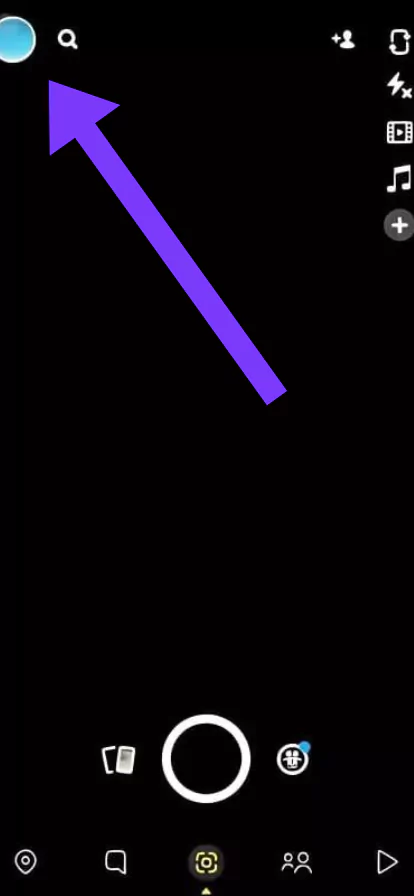
Step 3: There will be a ghost icon and some numbers next to it below your name. That is your Snap score.
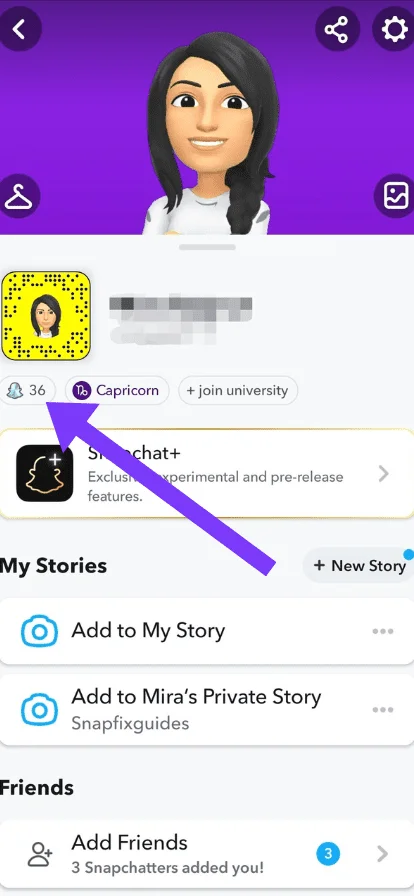
How do I check your friend’s Snap score?
Step 1: Open Snapchat on your device.

Step 2: Click on the chat icon at the bottom of the screen.
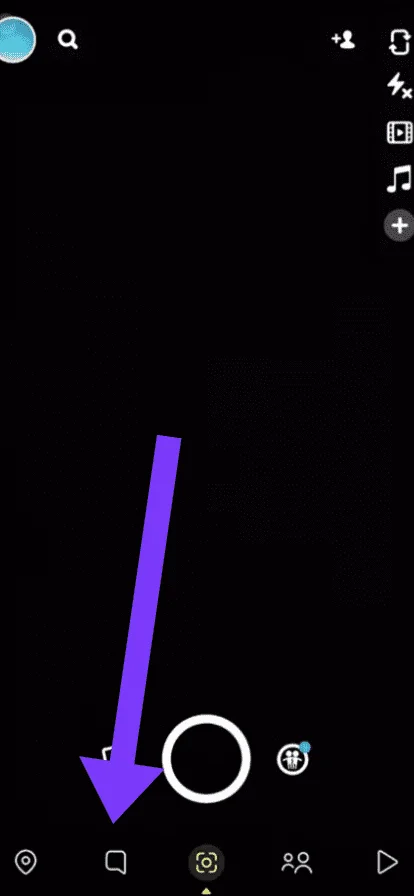
Step 3: Select the friend whose Snap score you want to know.
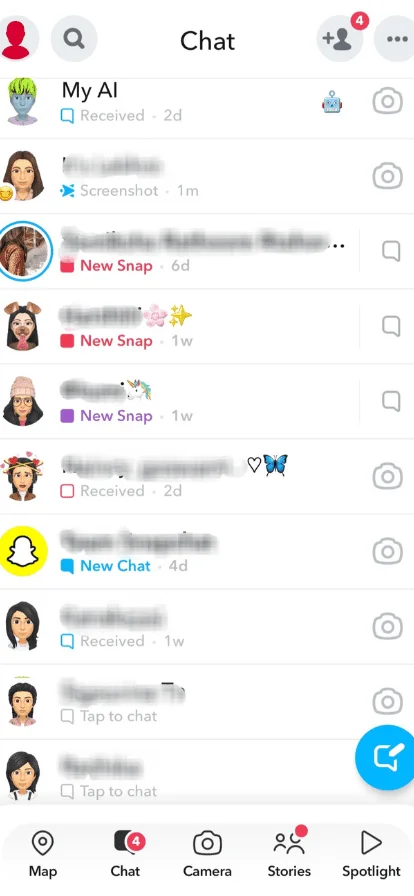
Step 4: Click on your friend’s name.
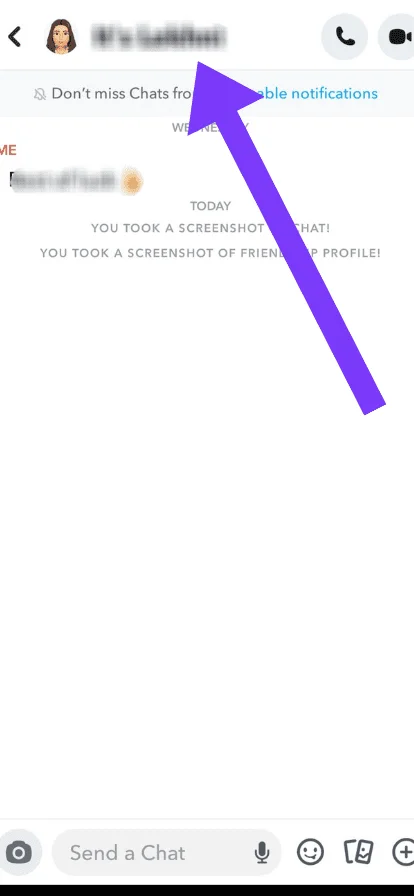
Step 5: Below your friend’s name, there will be a ghost icon and some numbers next to it. That is your friend’s Snap score.
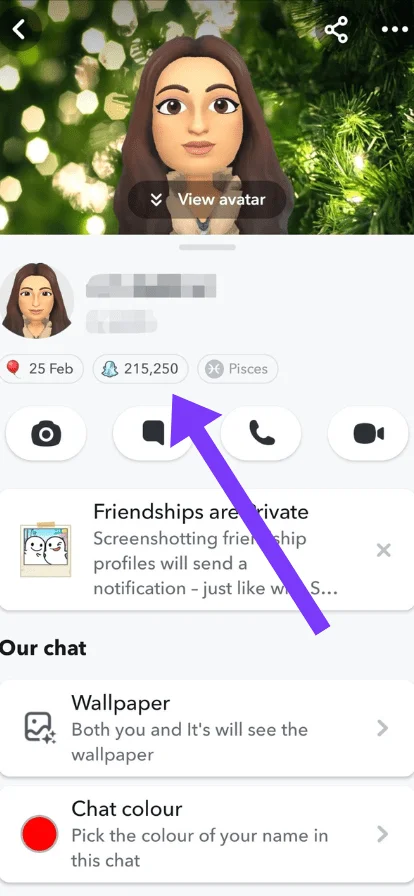
How do you increase your Snap score?
Your Snap score depends on your overall activity on Snapchat. Here are some ways that will help you increase your snap score.
- Send Snaps: Send snaps regularly to your friends; it is the main factor that will increase your Snap score.
- Open Snaps: You have to open the Snaps that your friend shared with you because an unopened Snap does not add value to your Snap score.
- Post Stories: Post stories for all your friends; it will also add some value to your Snap score.
- Reply to Chats: Replying to chats with your friends increases engagement on the app, and it will increase your Snap score.
Does your Snap score increase when you view stories?
No, viewing the stories of friends does not add any value to your Snap score. But you can increase your Snap score by engaging with stories (replying, reacting, and sharing).
Does Snapchat notify when you check someone’s Snap Score?
Snapchat does not send notifications when you check your friend’s Snap score, and similarly, you won’t receive any notifications when someone checks your Snap score. You’re free to check your friend’s Snap score without them being alerted.
Does your Snap score increase when you send snaps to yourself?
Your Snap score shows how social you are on Snapchat. But if you send snaps to yourself, it won’t make your score go up. The score only goes higher when you interact with others, not when you snap yourself.
You cannot increase your snap score by sending snaps to yourself.
How much does your snap score go up per snap?
Read also: Does Snapchat notify when you check Snap Score?
Conclusion
Replaying Snap does not increase your Snap score. Your Snap score depends on sending and receiving Snaps.
Replying to Snap is considered passive engagement and has no impact on your Snap score. To increase your Snap score, increase your active engagement on the app.
Could you share your current Snap Score and the Snap Score you’re aiming for?

I am Emily, a tech enthusiast and social media explorer. With a deep passion for the ever-evolving world of Snapchat, I’ve carved out my expertise as a solutions architect. My mission is to be the flashlight in the Snapchat darkness, providing solutions that make your Snapchat journey seamless.

