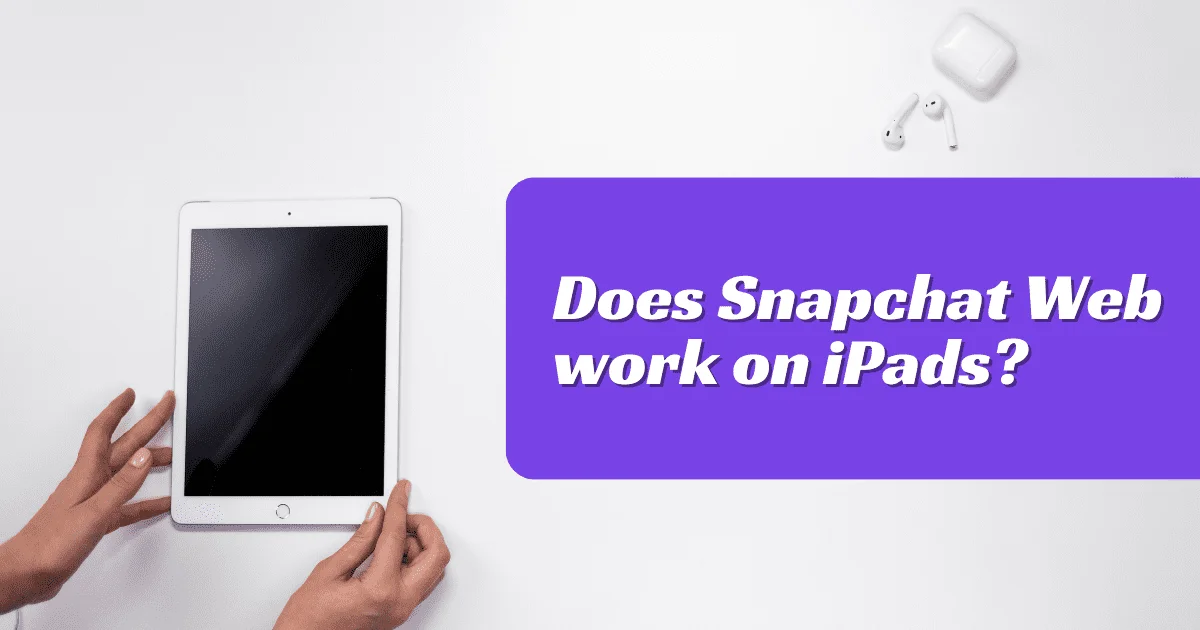Does Snapchat Web work on iPads?
Curious if you can use Snapchat on the web with your iPad?
Can you enjoy sending snaps and connecting with friends, even if you don’t have the app downloaded on your iPad?
Let’s dive deep into it: Does Snapchat web work on iPad?
Snapchat Web
Snapchat Web is a desktop version of the popular mobile app Snapchat, allowing you to access some of its key features from your computer’s web browser.
On July 18, 2022, Snapchat introduced Snapchat for Web. In the beginning, only those who had Snapchat+ and lived in certain countries like the US, UK, Canada, Australia, and New Zealand could use Snapchat on web.
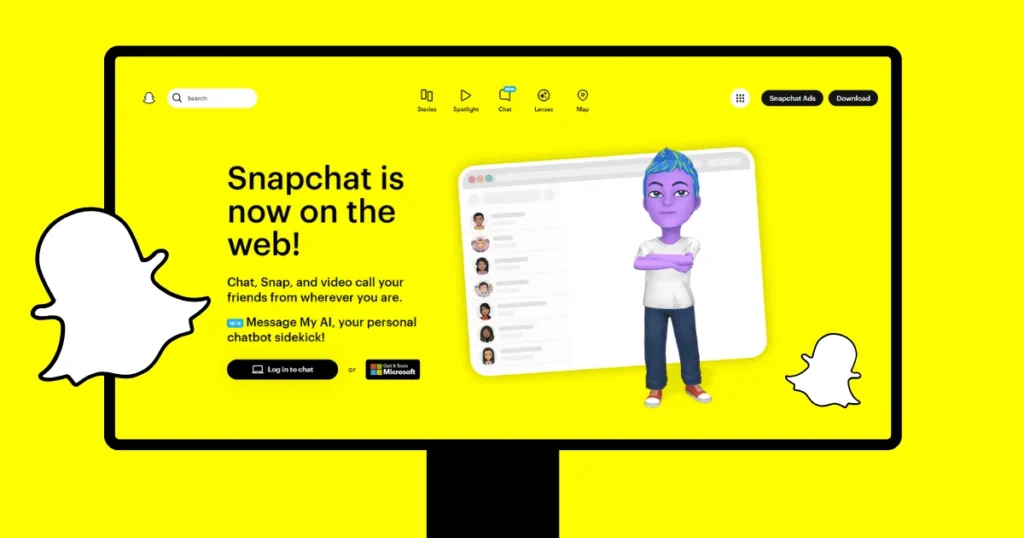
On September 15, 2022, Snapchat opened up a web version for everyone in the world, whether you pay for Snapchat or not. This means all Snapchat users can now have fun on the web version, no matter where they are!
It is now possible to use Snapchat on your laptop or desktop with Snapchat for Web. Now you can enjoy the Snapchat experience on your laptops or desktop computers.
Currently, Snapchat for Web only works with Google Chrome and Microsoft Edge. Safari and Firefox are not yet supported.
Does Snapchat Web work on iPads?
Now let’s come to the question: does Snapchat web work on iPad?
Technically, yes. You can open web.snapchat.com on an iPad browser like Chrome or Microsoft Edge. However, it’s not officially supported by Snapchat, and you’ll encounter limitations:
Restricted features: You won’t be able to use many core features, like accessing memories or using Snap Map.
Limited functionality: Chatting, video calling, and using lenses are
available, but might not be as smooth as on the dedicated app.
Unoptimized interface: The web interface is designed for larger screens and might not render well on the iPad’s display.
Does Snapchat Web offer the same experience on an iPad as on a computer?
No, definitely not. The iPad experience is significantly limited due to the reasons mentioned above. You’ll miss out on many key features and might encounter interface issues.
Therefore, while you can technically access Snapchat Web on an iPad with Chrome or Edge, it’s not an ideal or complete experience.
How to use Snapchat on my iPad?
There are two main ways to use Snapchat on your iPad:
Dedicated Snapchat App for iPad:
If you want to use Snapchat on your iPad, you can download the Snapchat app for iPad.
You can download it for free from the App Store.
With this app, you can send snaps, view stories, use lenses, and chat with your friends.
It works perfectly with the big screen and touch controls.
Snapchat Web:
You can access Snapchat for free through Chrome or Microsoft Edge on your iPad.
Snapchat does not officially support it, and it comes with limitations.
Features unavailable: You cannot access memories or use Snap Map on Snapchat for Web.
Limited functionality: You can chat, video call, and use lenses, but it might not be as smooth as on the dedicated app.
Unoptimized interface: The web version of Snapchat is made for big screens, but on the iPad, it might not look as sharp.
Here’s a quick comparison to help you decide:
| Feature | Dedicated App | Snapchat Web |
| Full functionality | Yes | No (limited features) |
| Optimized interface | Yes | No |
| Smooth performance | Yes | May be limited. |
| Official support | Yes | No |
Read also: Does Snapchat have a web version?
Conclusion
You can use Snapchat for web browsing on an iPad browser like Chrome or Microsoft Edge. However, it’s not officially supported by Snapchat, and there are some limitations.
Snapchat for Web only works with Google Chrome and Microsoft Edge. Safari and Firefox are not yet supported.

I am Emily, a tech enthusiast and social media explorer. With a deep passion for the ever-evolving world of Snapchat, I’ve carved out my expertise as a solutions architect. My mission is to be the flashlight in the Snapchat darkness, providing solutions that make your Snapchat journey seamless.