Have you recently pinned a friend on Snapchat and now find yourself wondering if Snapchat reveals the list of users you’ve pinned?
Does Snapchat Premium show who you pinned?
In this article, we will dive deep into the question: Does Snapchat Premium show who you pinned?
What does pinning your friend mean on Snapchat?
Pinning your friend on Snapchat essentially keeps their conversation at the top of your chat list for easy access.
Your day feels incomplete without chatting with your best friend forever (BFF). However, with a long list of friends, finding the person you want to talk to the most can be tricky. That’s where pinning your BFF comes in handy—it keeps them at the top of your chat list for easy access.
Benefits:
Always in reach: Your pinned friend’s chat will always be the first conversation you see on your chat list, even if you have dozens of other messages.
Faster communication: Accessing their chat takes one tap, making it easier to stay in touch or respond quickly.
Priority indicator: Pinning shows your friend you value their messages and interactions.
Types of pinning:
Regular Pin
You can pin any individual conversation by long-pressing the contact name and selecting “Pin Conversation.” This keeps that specific chat at the top. This feature is available on both free and paid versions of Snapchat.
#1 Best Friend (Snapchat+ only)
With Snapchat+, you can choose a #1 Best Friend who gets pinned at the top and receives a special emoji badge in your chat.
Does Snapchat Premium show who you pinned?
“No, Snapchat Premium does not show anyone whether you have pinned their conversation or #1 Best Friend status.”
This feature is available on both free and paid versions of Snapchat, and it simply makes your preferred chats easily accessible at the top of your chat list. The people you chat with are not notified if you pin their conversation.
This allows you to pin one friend as your top best friend. Their Bitmoji emoji will have a golden aura and a crown around it on your chat list. Again, only you can see this distinction; your #1 best friend isn’t notified about being pinned.
Key Points:
- Your pinned friend’s chat will always be the first conversation you see on your chat list.
- This feature is available on both the free and paid versions of Snapchat.
- The people you chat with are not notified if you pin their conversation.
- It simply makes your preferred chats easily accessible at the top of your chat list.
Does Snapchat Plus tell you if someone has pinned you?
No, Snapchat Plus doesn’t notify you if someone has pinned you on their app. It is available on both the free and Plus versions, and the person you chat with won’t know if you pinned their conversation.
How to know if someone has pinned you as their best friend on Snapchat?
Unfortunately, there’s no direct way to know for sure if someone pinned you as their best friend on Snapchat, even if you have Snapchat Plus.
Here are some indirect clues that might indicate you’re someone’s pinned friend:
- Consistently sending and receiving snaps from this person more than most of your other friends.
- Having a long snapstreak with this person compared to others
- Observing their Bitmojis reacting specifically to yours or engaging in unique actions together are indicators of a special connection.
What happens when you pin someone as your #1 BFF on Snapchat?
Here’s what happens when you pin someone as your #1 BFF on Snapchat:
- When you pin your BFF, you’ll notice their Bitmoji emoji on your chat list gets a cool touch—it’s like they’re wearing a special golden aura and a crown, standing out in style!
- Their chat will always stay at the top of your chat list, even if you’re actively communicating with others.
- The person you pin as your #1 BFF won’t receive any notifications or alerts about being pinned.
- The #1 BFF status isn’t permanent. You have the freedom to change your pinned BFF whenever you like.
If you pin someone on Snapchat as #1 BFF, does it tell them?
Pinning your friend as your #BFF on Snapchat won’t send them a notification. It’s a quiet and personal way to keep them at the top of your friend list.
The person you pin as your #1 BFF won’t receive any notifications or alerts about being pinned.
How do you pin someone on Snapchat?
Pinning a conversation:
Step 1: Open Snapchat on your device.

Step 2: Click on the chat icon at the bottom of the screen.
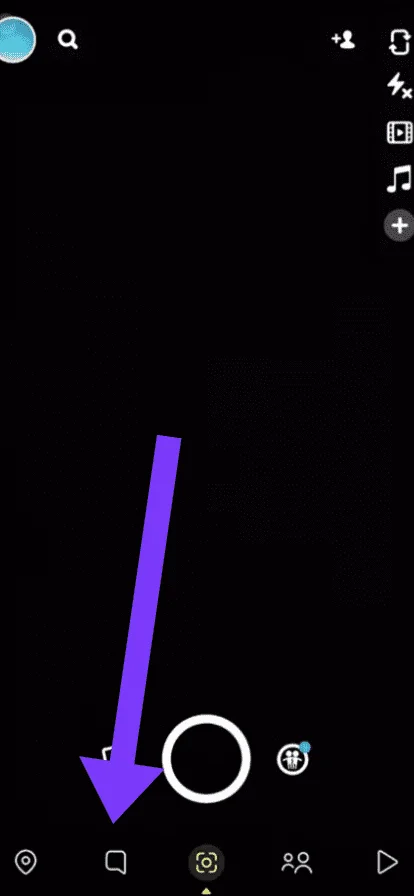
Step 3: Press and hold a friend.
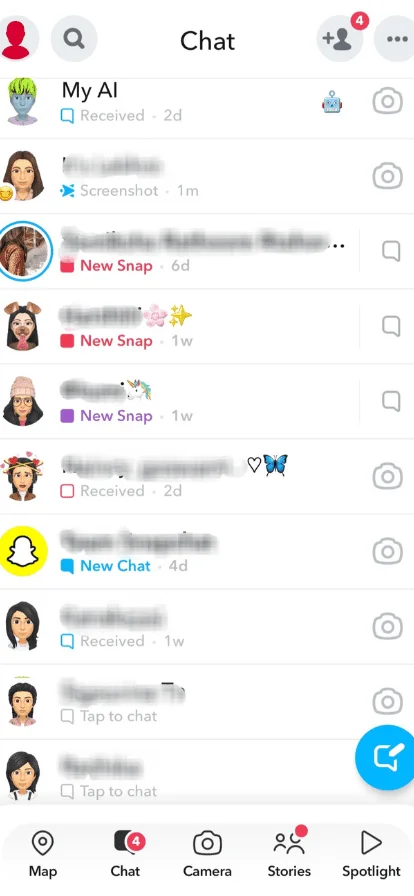
Step 4: Click on chat settings.

Step 5: Select the pin conversation.
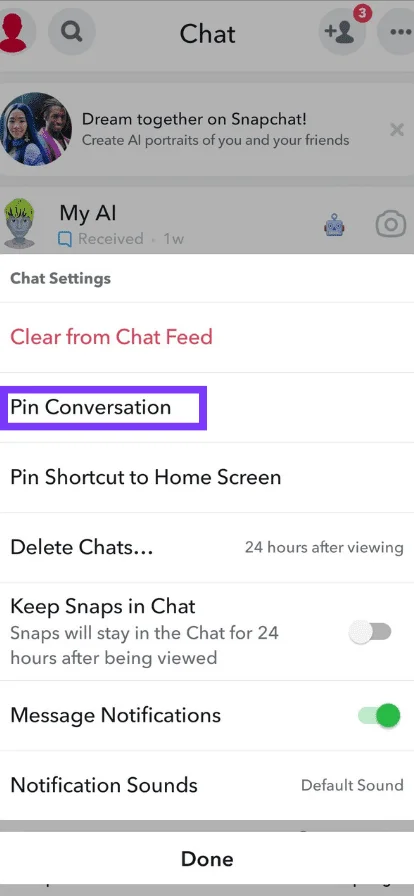
#1 Best Friend (Snapchat+ Feature):
Step 1: Open Snapchat on your device.

Step 2: Click on the chat icon at the bottom of the screen.
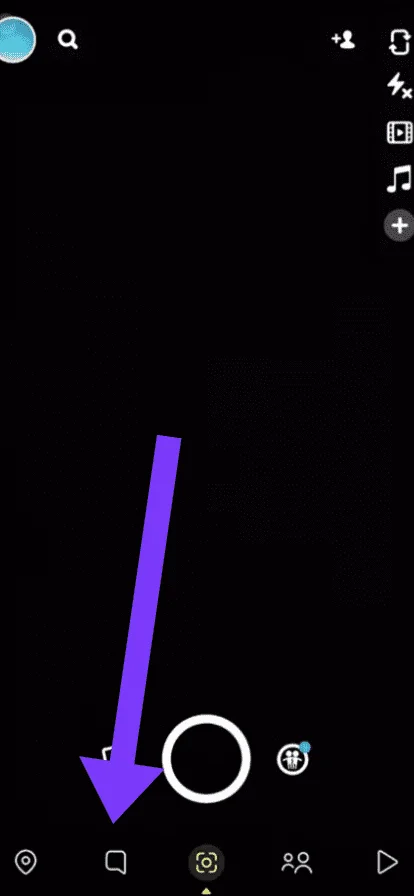
Step 3: Press and hold a friend then Select “Set as #1 Best Friend” from the menu.

How to find out who pinned you to their lock screen?
Snapchat does not provide a direct feature or notification that reveals who has pinned you to their lock screen. The concept of pinning someone to a lock screen is not a standard or built-in feature on Snapchat.
Read also: Does Snapchat require a phone number?
Conclusion
Snapchat Premium does not show anyone whether you have pinned their conversation or #1 Best Friend status.
With Snapchat+, you can choose a #1 best friend who gets pinned at the top and receives a special emoji badge in your chat.
To pinning a conversation with your friend, you don’t need a Snapchat subscription.
However, if you wish to designate a #1 Best Friend, who will be pinned at the top with a special emoji badge in your chat, you’ll require a subscription to Snapchat Plus.

I am Emily, a tech enthusiast and social media explorer. With a deep passion for the ever-evolving world of Snapchat, I’ve carved out my expertise as a solutions architect. My mission is to be the flashlight in the Snapchat darkness, providing solutions that make your Snapchat journey seamless.

