Does Snapchat Plus automatically renew?
Are you a first-time purchaser of a Snapchat Plus subscription or considering a purchase but uncertain about whether Snapchat Plus automatically renews?
Let’s see, does Snapchat Plus automatically renew?
What is Snapchat Plus?
Snapchat Plus is the platform’s premium subscription service, offering access to exclusive features and perks for a monthly fee.
What you get:
- Pinning a #1 Best Friend: Highlight your closest Snapchat pal.
- Custom App Icons and Themes: Change the look and feel of the app to match your style.
- Snapchat+ Badge: Show off your premium status with a special badge next to your name.
- Story Rewatch Indicator: See how many times people have rewatched your story (available in some regions).
- Check out the full list of features on the Snapchat website: https://newsroom.snap.com/snapchatplus-drop3
Does Snapchat Plus automatically renew?
“Yes, Snapchat Plus does automatically renew unless you cancel it before the end of your current billing period.”
Renewal:
Your Snapchat Plus subscription will automatically renew at the end of each billing period, unless you manually cancel it. This applies to monthly, yearly, or any other subscription duration you choose.
Cancellation:
You can cancel your subscription at any time before the end of your current billing period to avoid the next renewal charge. The steps for cancellation depend on your platform (App Store or Google Play Store).
Access after cancellation:
Even if you cancel, you will still have access to Snapchat+ features until the end of your current billing period. After that, your access will revert to the standard Snapchat experience.
Key points:
- Make sure you cancel at least 24 hours before your next billing cycle to avoid being charged again.
- Snapchat will send you a confirmation email after you cancel, so be sure to check your inbox.
- Even after you cancel, you’ll still have access to Snapchat Plus features until the end of your current billing period.
Does Snapchat Plus automatically renew on the iPhone?
Yes, Snapchat Plus automatically renews on your iPhone if you don’t cancel it before the end of your current billing period.
Make sure you cancel at least 24 hours before your next billing cycle to avoid being charged again.
If you’re having trouble canceling your subscription, you can contact Apple Support for assistance.
How to cancel Snapchat Plus?
Open Snapchat on your device.

Click on your profile icon from the top left.
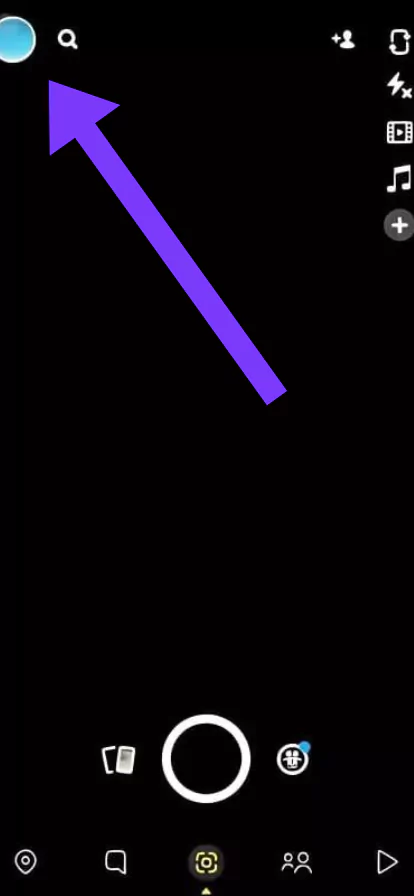
Click on Snapchat Plus.

Click on the Manage Your Subscription link.
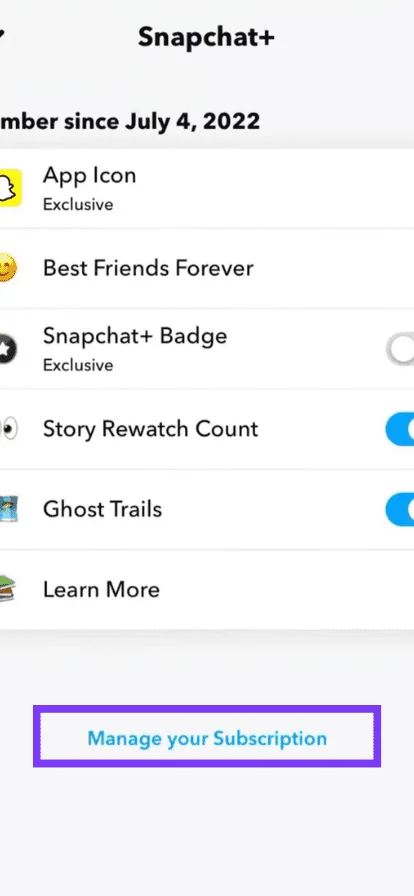
Select Snapchat from the list.
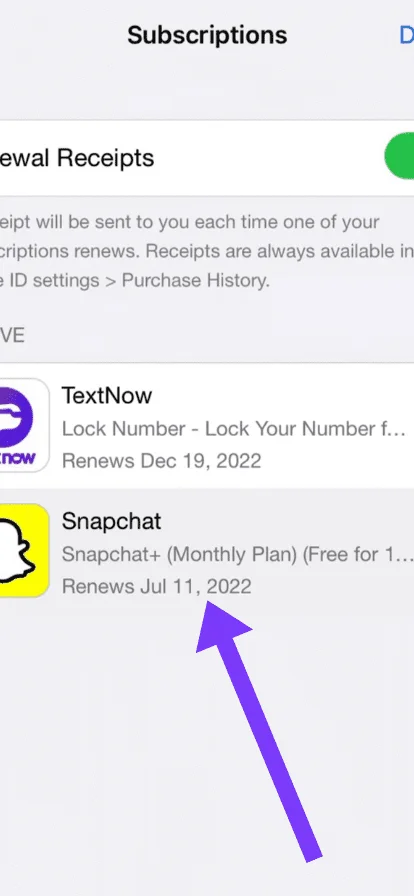
Tap on cancel subscription.
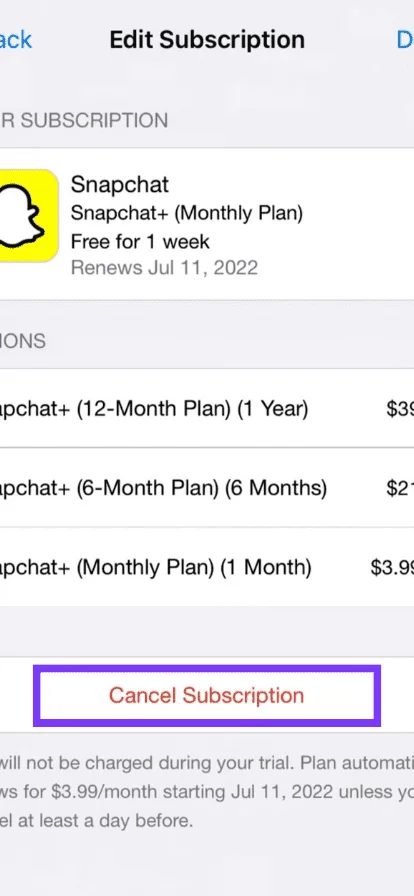
How to cancel Snapchat Plus on iPhone?
Open the Settings app on your iPhone.
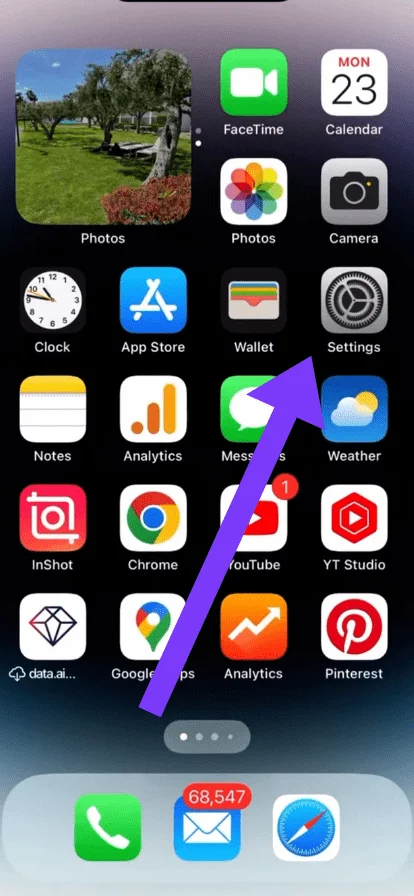
Tap on your Apple ID at the top of the screen.
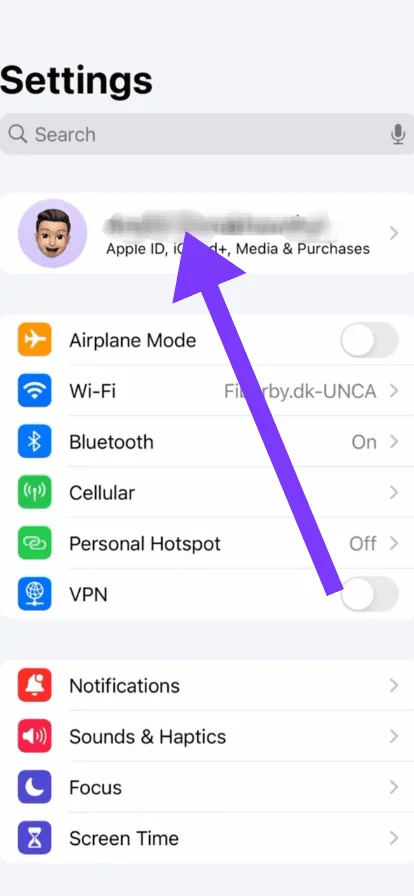
Tap on Subscriptions.
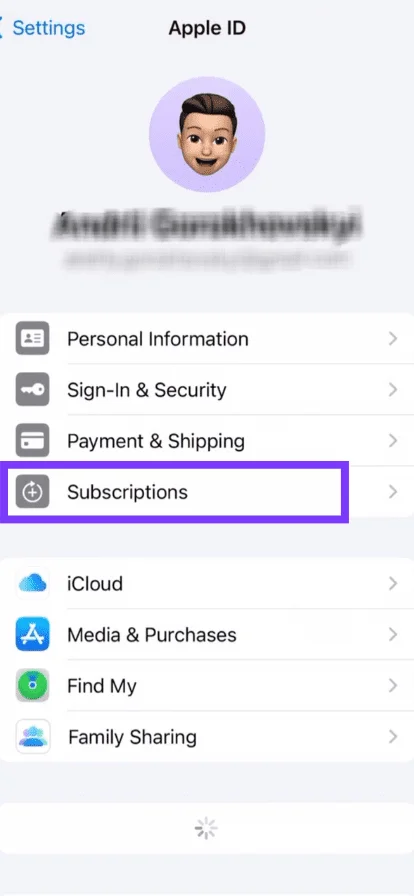
Find Snapchat+ in the list and tap on it.
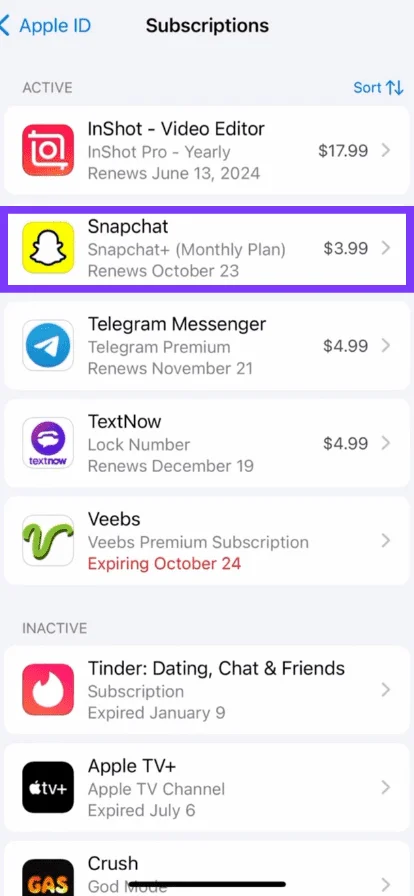
Tap on Cancel Subscription and confirm to proceed.
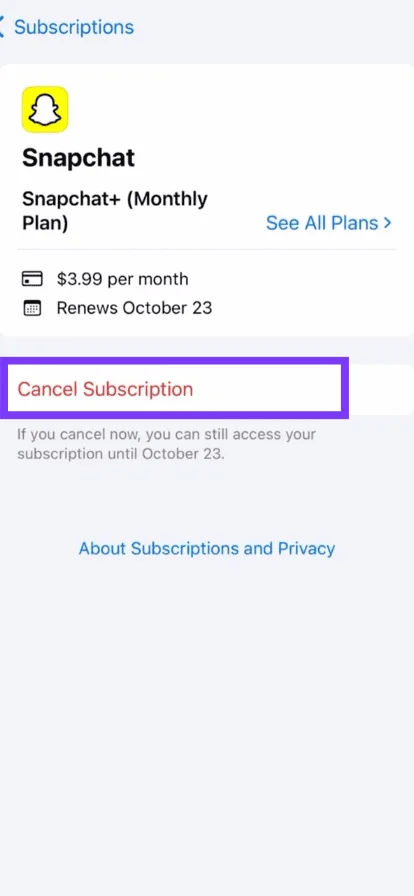
How to get a refund on Snapchat Plus?
Snapchat does not offer any refunds for the initial subscription period of the Snapchat+ subscriptions under any circumstances.
Why can’t I cancel my Snapchat Plus subscription?
Sometimes, temporary glitches on the platform can prevent you from canceling subscriptions. Try restarting your device, refreshing the app store, or visiting the website to cancel directly.
You might not be able to cancel your subscription immediately before the next renewal date (usually 24 hours prior). The cancellation will go into effect at the end of your current billing period.
If you’re subscribed through a free trial, cancellations usually need to be done within the trial period (e.g., 7 days) to avoid charges.
How to buy Snapchat Plus on the computer?
- Go to the official Snapchat website: https://accounts.snapchat.com/accounts/v2/login
- Log in to your Snapchat account using the same credentials as your smartphone app.
- Click on your profile picture in the top-right corner.
- Select “Settings” from the drop-down menu.
- Click on “Snapchat+” under the “Account” section.
- Choose your desired subscription plan (monthly or yearly).
FAQ
Does Snapchat Plus automatically renew?
Yes, Snapchat Plus does automatically renew unless you cancel it before the end of your current billing period.
Can I get a refund on Snapchat Plus?
No, Snapchat does not offer any refunds.
Is Snapchat Plus a monthly payment?
Yes, Snapchat Plus is a monthly payment service. You can subscribe for $3.99 per month.
What are the Snapchat+ features?
Snapchat+ users have access to special features, like a star badge on their profile, custom emojis, longer stories, and more.
Read also: Does Snapchat Plus show who viewed your location?
Conclusion
Snapchat Plus does automatically renew unless you cancel it before the end of your current billing period.
Make sure you cancel at least 24 hours before your next billing cycle to avoid being charged again.

I am Emily, a tech enthusiast and social media explorer. With a deep passion for the ever-evolving world of Snapchat, I’ve carved out my expertise as a solutions architect. My mission is to be the flashlight in the Snapchat darkness, providing solutions that make your Snapchat journey seamless.

