Does Snapchat automatically update the location on the Snap Map?
Do you ever think Snapchat just tells your friends where you are on the map without you doing anything? Like, does it automatically update your location?
Let’s dive deep into the question: Does Snapchat automatically update the location on the Snap Map?
Snap Map: Snapchat’s location feature
Snapchat’s location features, particularly the Snap Map, offer a unique way to connect with friends and the world around you.
Snap Map opens up a new dimension to the social experience. This feature enables users to share their location and easily keep track of where their friends are.

If your friends have set up their Bitmoji, you’ll spot their adorable avatars on the map, showcasing their real-time locations. The map also reflects the last recorded location, offering a snapshot of their recent Snap activity. It’s a dynamic way to stay connected and share moments on the go.”
You can control who sees your Bitmoji journey. Choose “Everyone” for a truly public experience, “My Friends” for a more intimate circle, or customize your audience with “Custom.”
Does Snapchat automatically update the location on the Snap Map?
“Snapchat does not continuously update your location in the background. This means your location on Snap Map only updates when you have the app open.”
If you close the app, your location will remain frozen on Snap Map until you open it again.
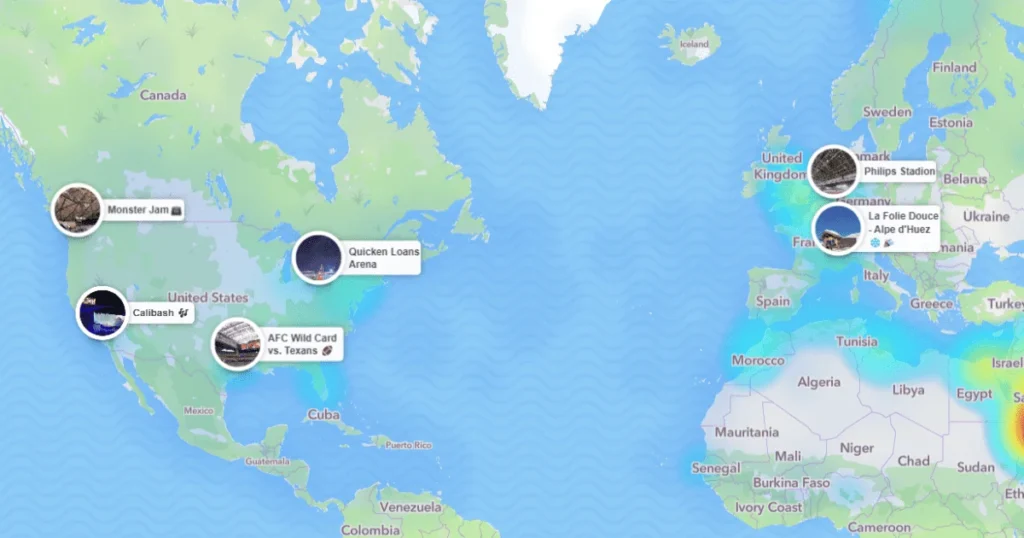
Your location is automatically refreshed and displayed on the map as soon as you open the app.
If you’re inactive for 8 hours, your Bitmoji disappears from the map, but your location remains active behind the scenes. Once you reopen the app, your location will be updated again.
Does Snapchat location turn off after inactivity?
Snapmap enables users to view Snaps related to events, breaking news, and various other content from around the globe. What happens when you are not active on the map? Does Snapchat location turn off after inactivity?
“After 8 hours of inactivity on the app, your Bitmoji will disappear from the Snap Map. If you don’t use the app for 8 hours, your Snap Maps will automatically turn off.”
You can easily bring your Bitmoji back to the Snap Map anytime by simply opening the Snapchat app. Even if your Bitmoji disappeared due to inactivity, it will reappear instantly upon launching the app.
Once you reopen the app, Snap Maps will activate automatically, letting people see where you are.
If you want to completely hide your location regardless of activity, you can activate Ghost Mode. This feature completely removes your Bitmoji from the Snap Map and makes you “invisible” to others on the map.
Even if your Bitmoji disappears due to inactivity, Snapchat might still use your location data for internal purposes, like providing relevant content or ads.
Does the Snapchat location turn off after 24 hours?
No, Snapchat location doesn’t automatically turn off after 24 hours. While there is no manual timer setting.
After an inactivity of 8 hours on the app, your Bitmoji from the snap map will disappear for everyone except those you’ve shared your location with privately.
There is no automatic deactivation after 24 hours; once you are back on the app, your location remains visible.
When does the Snap Map update?
Your location on the snap map is updated when you open the app. It won’t update in the background.
Your location is only tracked when you have the app actively open on your screen. This is designed to save your battery life and data usage, as it doesn’t update your location when the app is running in the background.
Warning: Snaps you submit to Snap Map or Our Story will display your location on the map, even if you have Ghost Mode enabled or your Bitmoji is inactive.
How long does my location stay on the Snap Map?
When you are inactive, your location remains visible on the Snap Map for up to eight hours. After this period, your Bitmoji disappears from the map, signaling that you are no longer sharing your location.
It’s worth noting that if you reopen Snapchat or actively engage with the app within those eight hours, your location will be refreshed and visible on the Snap Map once more. You have the option to enable or disable the Snap Map feature according to your preferences in the Snapchat settings.
How do I share my location with all of my friends on Snapchat?
Step 1: Open Snapchat on your device.

Step 2: Tap on the chat icon from the bottom of the screen.
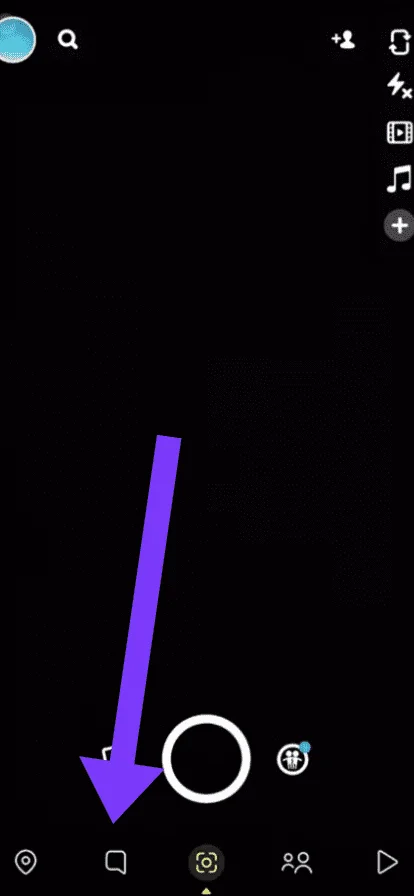
Step 3: Select the friend with whom you want to share your location.
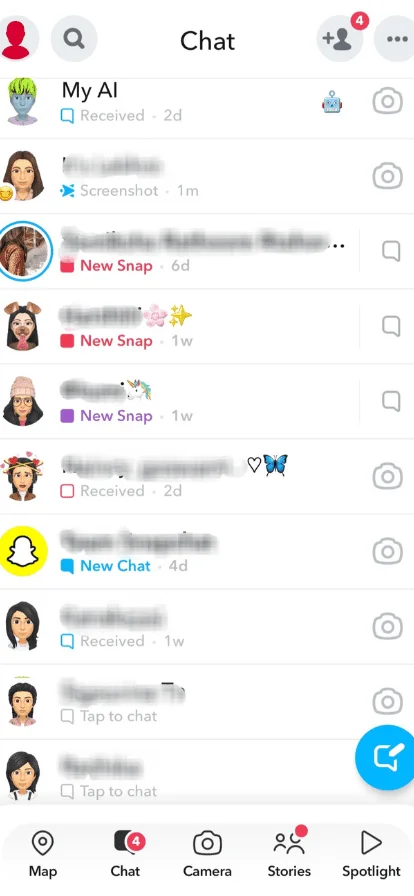
Step 4: Tap on the friend’s name and go to the friendship profile.
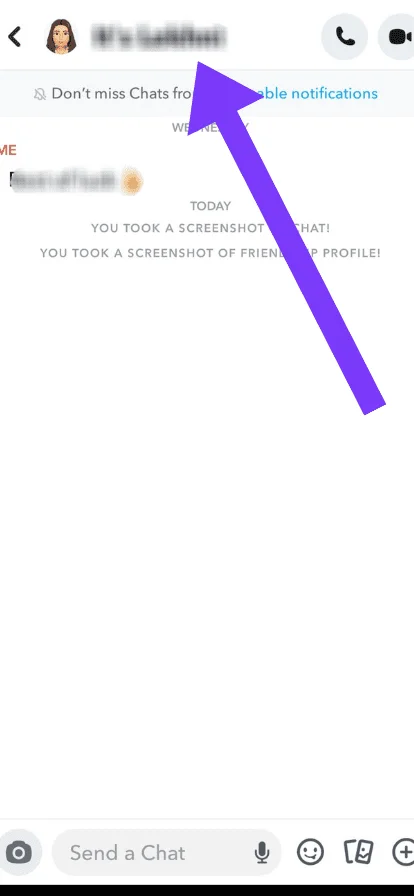
Step 5: Scroll down until you find ‘Share My Live Location.
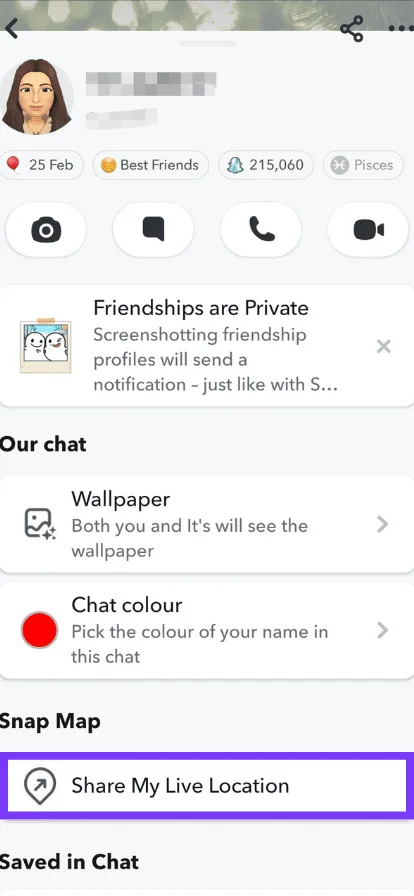
Step 6: Choose how long you want to share your live location (always, 8 hours, 1 hour).
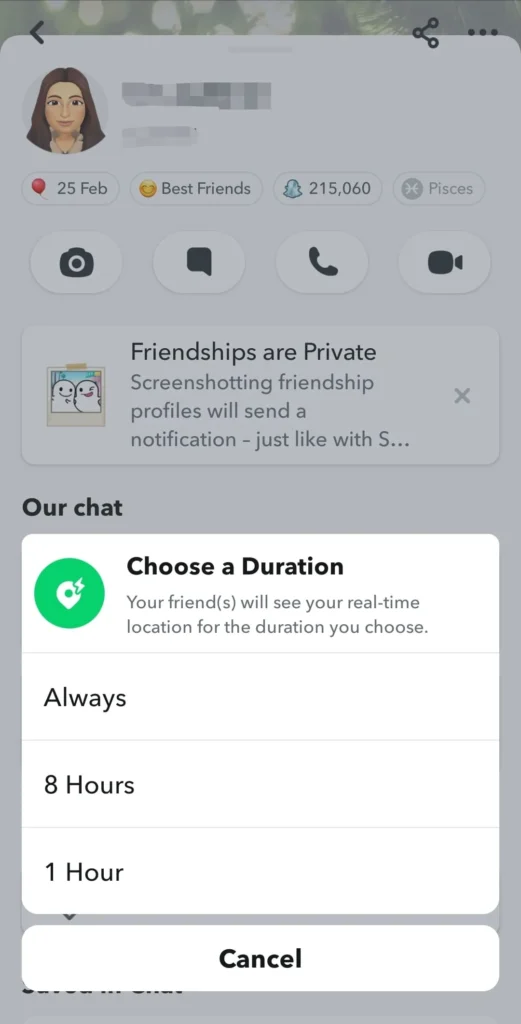
Frequently asked questions
Who Can See My Location on the Snap Map?
Who can see your location on a Snap map depends on your visibility settings. There are three options: everyone, my friends, and custom.
Can You See If Someone Checked Your Location on the Snap Map?
There’s no way to directly see if someone checked your location on Snap Map. Snapchat doesn’t provide any notifications or indicators to tell you who viewed your Bitmoji or accessed your location information.
Does Snap Location turn off when the phone dies?
No, your Snap location doesn’t automatically turn off when your phone dies. Others using Snap Map will still see your Bitmoji at your last known location, even if you’re offline. However, if your Bitmoji disappears after about 8 hours, that means you were already inactive on Snapchat for that long before your phone died.
Who Can See My Location on the Snap Map?
You have full control over who can see your location on the snap map (everyone, friends, and custom).
Does your Snapchat location turn off after 8 hours?
Snap Map doesn’t fully turn off after 8 hours of inactivity. After 8 hours of inactivity (not opening Snapchat), your Bitmoji will freeze at its last known location on the map. It won’t move or update until you reopen the app. People can still see your frozen Bitmoji at that location.
Read also: Does Snapchat’s location turn off after 7 hours?
Conclusion
Snapchat doesn’t keep an eye on your location all the time without you knowing. Your position on Snap Map only gets updated when you’re using the app. In simpler terms, it only changes when you’ve got Snapchat open.
If you’re inactive for 8 hours, your Bitmoji disappears from the map, and once you reopen the app, your location will be updated again.

I am Emily, a tech enthusiast and social media explorer. With a deep passion for the ever-evolving world of Snapchat, I’ve carved out my expertise as a solutions architect. My mission is to be the flashlight in the Snapchat darkness, providing solutions that make your Snapchat journey seamless.

