Have you ever wondered what happens to your streaks when you clear the app’s cache on Snapchat?
Does clearing a cache on Snapchat delete friends?
In this article, we will discover what happens when we clear the cache on Snapchat. Does clearing a cache on Snapchsat delete friends?
Clearing a cache
Clearing the cache on Snapchat is a process that removes temporary files that the app has stored on your device to help it run faster.
It’s a hidden storage area where apps store data they might need to access quickly. Over time, the cache can accumulate and take up valuable storage on your device.
If Snapchat is running slowly, crashing, or experiencing glitches, clearing the cache can often resolve those issues.
Don’t worry; after clearing a cache on Snapchat, you won’t lose saved chats, messages, account information, downloaded memories, or your login credentials.
What Clearing the Cache Does:
- Removes temporary files that Snapchat stores on your device for faster performance.
- This includes files from Stories, Memories, Lenses, and other features.
- Can help free up storage space and potentially resolve app glitches or slowness.
What Clearing the Cache Does Not Affect:
- Your saved chats, including text messages, Snaps, and media you’ve saved.
- Your login credentials, account information, friends list, and settings.
- Snaps and messages that have already been sent or received.
- Downloaded content, such as memories or Snaps saved to your camera roll.
Does clearing a cache on Snapchat delete friends?
Are you experiencing delays on Snapchat? Is the process of sending a snap feels like an eternity? If yes, then you need to clear your Snapchat cache, but the question is: does clearing your Snapchat cache delete friends?
“No, clearing the cache on Snapchat does not delete your friends.”
Here’s what happens when you clear the cache:
What is cleared:
Temporary data: images, videos, and other files stored on your device to make the app load faster.
Saved lenses and filters: You’ll need to redownload them if you want to use them again.
Some app settings and preferences: You might need to readjust some settings after clearing the cache.
What is not cleared:
Friends list: Your friends will still be there after you clear the cache.
Snaps and chats: Your saved conversations and Snaps will remain intact.
Memories: Your saved photos and videos will still be accessible.
Login information: You won’t have to log in to Snapchat again.
Does clearing the Snapchat cache delete streaks?
“No, clearing the Snapchat cache won’t delete your streaks.”
Streaks are based on a consistent exchange of Snaps within a 24-hour period, and they’re tracked on Snapchat’s servers, not in the app’s cache.
Does clearing the Snapchat cache delete conversations?
“No, clearing the Snapchat cache won’t delete your conversations.”
Clearing the cache only removes temporary files that Snapchat saves on your device to speed up app performance. This includes files related to stories, memories, lenses, and other features.
Your conversations, including text messages, Snaps, and saved media within chats, are stored on Snapchat’s servers and are not part of the cache.
Does clearing the cache on SnapChat delete saved chats?
No, clearing the cache on Snapchat will not delete your saved chats or any other important personal data.
Clearing a cache on Snapchat only deletes temporary files to help it run faster. It doesn’t delete your saved chats.
How to Clear Cache on Snapchat?
Let’s see how you can clear your cache on Snapchat.
Step 1: Open Snapchat on your device.

Step 2: Click on your profile icon from the top left corner.
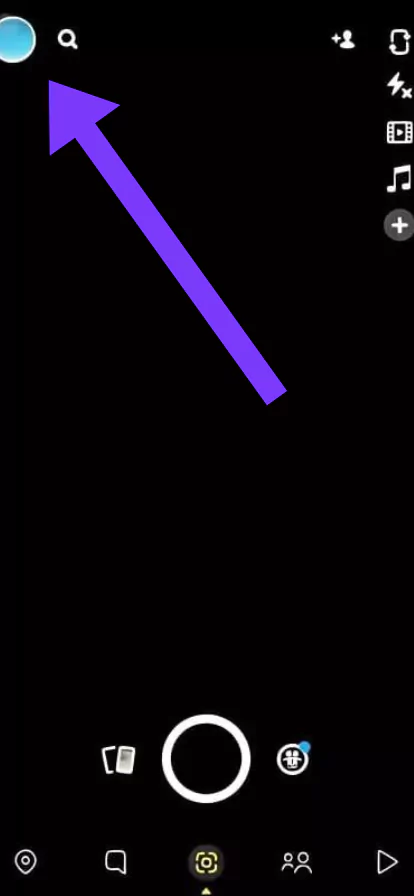
Step 3: Tap on settings from the top right corner.
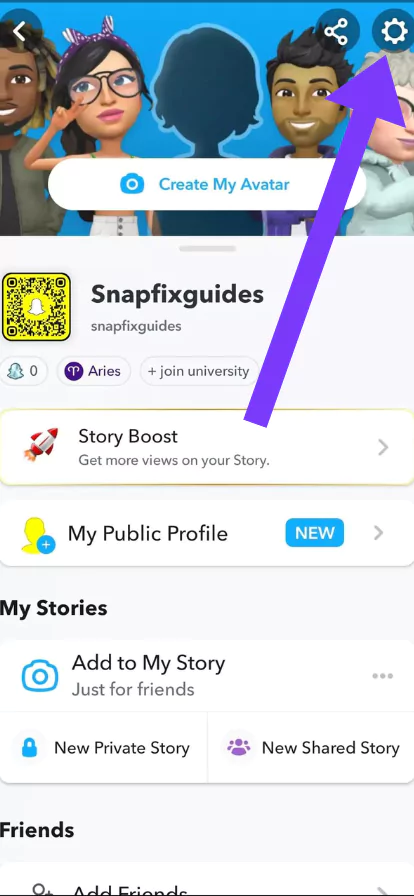
Step 4: Scroll down until you find the clear cache.
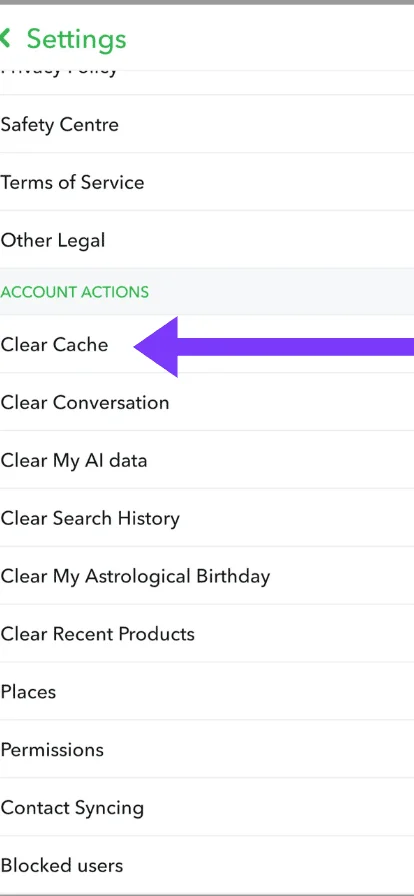
Step 5: Tap on Clear Cache and click on Continue.
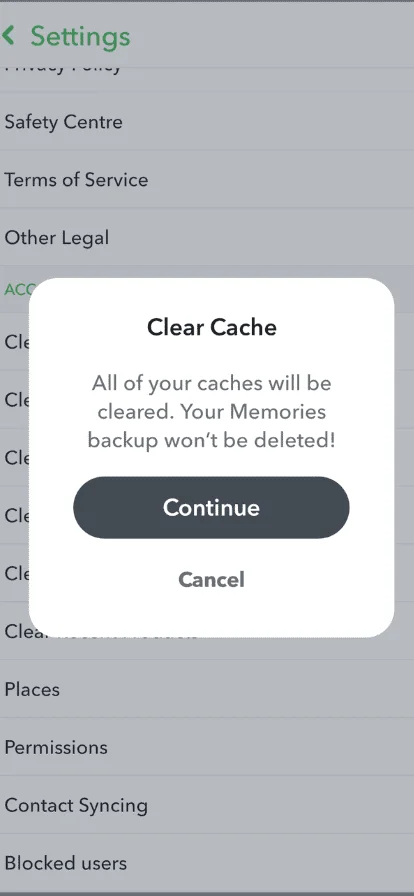
Does clearing the cache on Snapchat delete memories?
No, clearing the cache on Snapchat will not delete your memories. Your memories are safely stored on Snapchat’s servers, and clearing the cache only removes temporary files from your device.
Read also: Does your Snapchat location turn off after 24 hours?
FAQ
How long does it take to clear the cache on Snapchat?
Clearing the cache on Snapchat is usually a very quick process, typically taking only a few seconds.
Does clearing the Snapchat cache delete streaks?
No, clearing the Snapchat cache won’t delete your streaks.
Does clearing the Snapchat cache delete conversations?
No, clearing the Snapchat cache won’t delete your conversations.
Does clearing the cache on Snapchat delete memories?
No, clearing the cache on Snapchat will not delete your memories.
If I clear my cache on Snapchat, what happens to my streaks?
Your streaks will remain safe even if you clear the cache on Snapchat.
Conclusion
Clearing the cache on Snapchat does not delete your friends.
Clearing the cache only removes temporary files that Snapchat saves on your device to speed up app performance. After clearing a cache on Snapchat, you won’t lose saved chats, messages, account information, downloaded memories, or your login credentials.

I am Emily, a tech enthusiast and social media explorer. With a deep passion for the ever-evolving world of Snapchat, I’ve carved out my expertise as a solutions architect. My mission is to be the flashlight in the Snapchat darkness, providing solutions that make your Snapchat journey seamless.

