Does Snapchat automatically delete messages?
Ever thought about whether your Snapchat messages vanish on their own?
Snapchat is a super popular messaging app, but what makes it special is that all your messages disappear after someone sees them or within 24 hours. That’s what makes it different from other social media apps.
Let’s understand the basics of how Snapchat works. Does Snapchat automatically delete messages or your conversations?
Does Snapchat automatically delete messages?
“Yes, Snapchat automatically deletes messages after viewing or within 24 hours, depending on settings.”
There are two ways messages can be automatically deleted:
Deletion after viewing:
This is the default setting for one-on-one chats.
Once the recipient opens the message and exits the chat window, it disappears for both participants.
This happens regardless of how long they view the message, even if it’s just for a split second.
Exceptions:
If the recipient takes a screenshot, Snapchat notifies the sender.
Messages can be saved by tapping and holding, which prevents them from disappearing.
Deletion Within 24 Hours:
This applies to both one-on-one chats and group chats.
If messages haven’t been saved, they will automatically disappear 24 hours after they were sent.
However, within those 24 hours:
Group chats: Each group member’s viewing counts towards the timer. Once everyone has viewed it, the 24-hour countdown starts.
Personal chats: You or your chat partner can choose to delete messages after either seeing them or waiting 24 hours, using the chat settings.
Additional Points:
- Snaps follow similar rules: disappearing after viewing or within 24 hours, depending on settings.
- Replies and reactions to saved messages prevent them from disappearing.
- Even though messages vanish, Snapchat retains some metadata, like timestamps and user IDs.
How to change the duration of chats?
You can change the duration of chats from ‘After viewing’ to ’24 hours” by following these steps:
Step 1: Open Snapchat on your device.

Step 2: Click on the chat icon at the bottom of the screen.
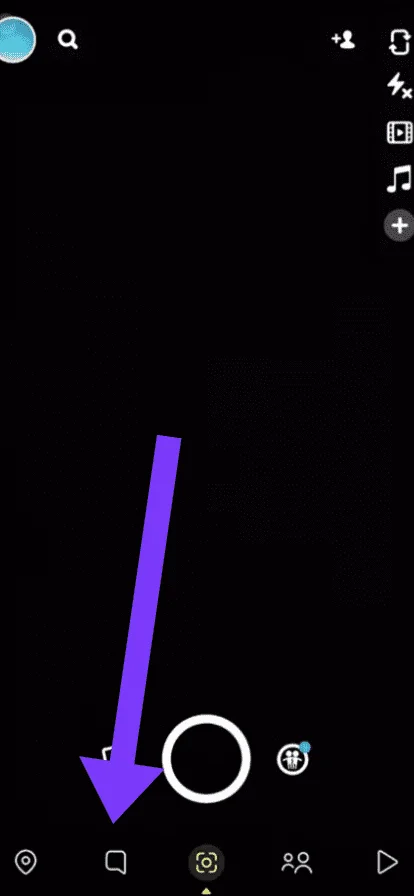
Step 3: Long-tap on the conversation.
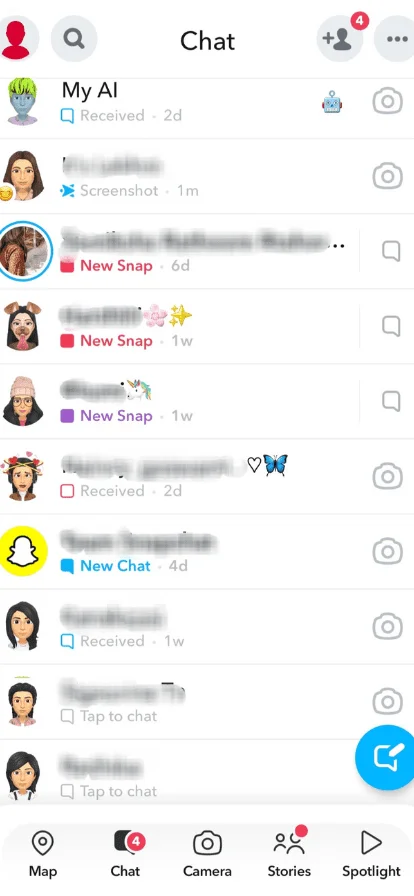
Step 4: Click on chat settings.

Step 5: Tap on the delete chats option from the menu.
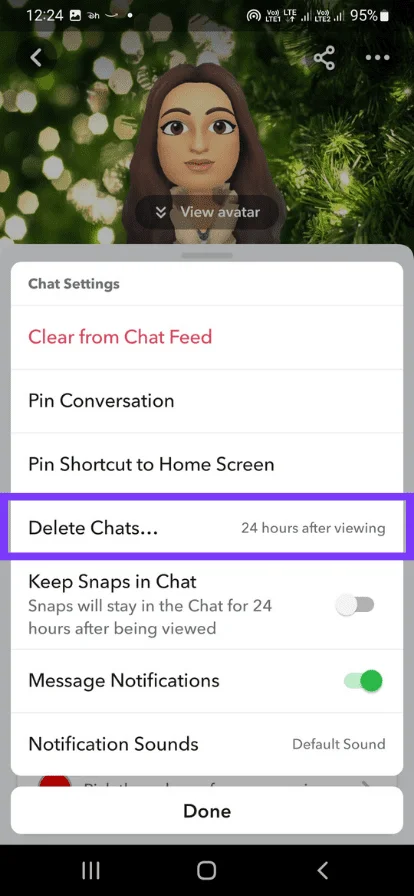
Step 6: Select one of the options.
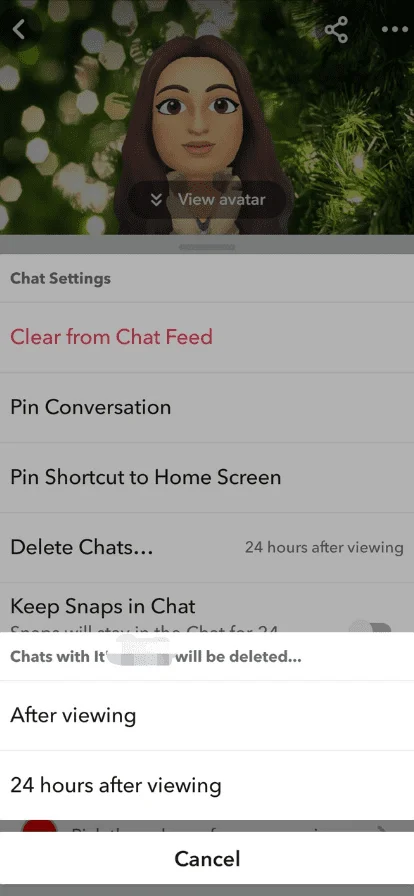
How do conversations work on Snapchat?
Chatting on Snapchat is pretty simple. Just open the app, tap the icon in the bottom-left corner, and you’ll see a list of friends to chat with.
To begin a chat, select a friend, type your message, and send it. Similar to other messaging apps, Snapchat lets you send photos, videos, and emoticons.
But if you’ve been using Snapchat for a while, you might have noticed that conversations disappear after a certain period. Indeed, Snapchat automatically deletes chats.
It’s worth noting that various deletion rules apply to different types of conversations.
one-on-one chats:
When you and your friend open a chat on Snapchat and then close it, the chat will disappear on its own. This is how Snapchat works, but you can change it.
Just go to Chat Settings and choose “delete after 24 hours.” This means the chat will stick around for a day, giving you time to check it again if you want.
Group chats:
In Snapchat group chats, messages disappear after 24 hours, even if no one has read them. You can’t change this setting.
Does Snapchat automatically open snaps after a month?
Unopened Chats:
One-on-One Chats: Unopened Snaps are deleted after 31 days, and if the recipient opens the Snap within 31 days, it will be deleted immediately after they view it.
Group Chats: Unopened Snaps sent in group chats are deleted after 7 days, regardless of whether they’ve been viewed or not.
Saved Snap (the recipient saves it):
If the recipient saves the Snap in their Chat Media section, it becomes “permanent” for them.
It will no longer disappear based on the original timer (24 hours or when viewed).
The recipient can re-watch it anytime through their chat media.
The sender will not be notified that the recipient has saved the snap.
How to save the conversations?
If you have a special conversation with a close friend, that means a lot to you, and you wouldn’t want to lose it. In such cases, there’s an option to save the conversation.
Step 1: Open Snapchat on your device.

Step 2: Click on the chat icon at the bottom of the screen.
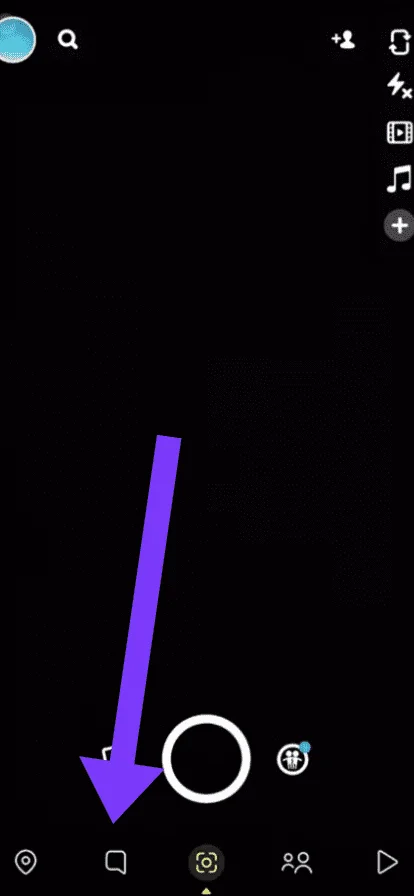
Step 3: Select the friend whose conversation you want to save.
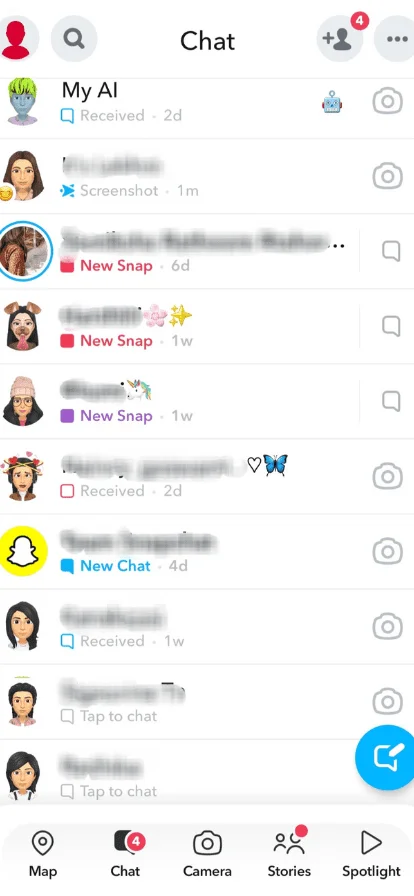
Step 4: Open the conversation, hold the chat, and click on “Save in Chat.”
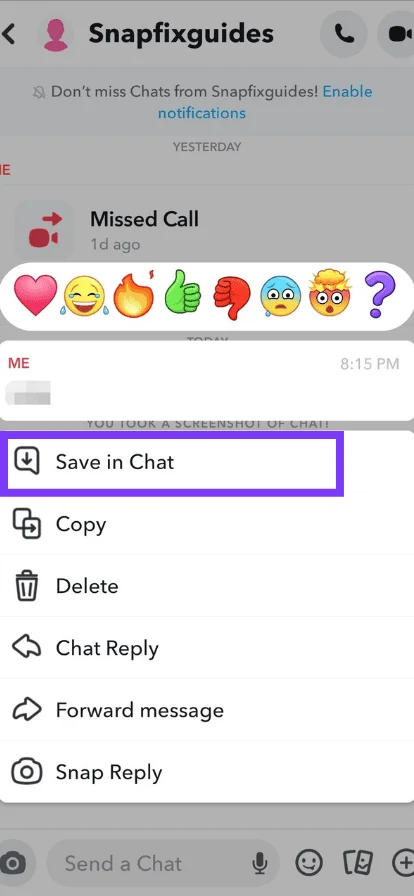
Why does Snapchat automatically delete chats?
Have you ever thought about why Snapchat messages disappear so quickly? It’s like chatting with a friend in real life—conversations happen, and then, poof, they’re gone.
Snapchat is just trying to keep that same casual and fleeting vibe in the digital world. It’s like having a chat that’s here for a moment and then off to let new moments happen!
Does Snapchat delete unread Snaps?
Yes, Snapchat does delete unread Snaps after a certain period of time, depending on the context.
One-on-one Chats:
Unread Snaps in individual chats will expire and be deleted from Snapchat’s servers after 31 days.
The sender will not be notified if the recipient never opens the Snap.
Group Chats:
Unread Snaps in group chats have a much shorter lifespan, disappearing after 7 days if unviewed.
Again, the sender won’t be notified if a recipient doesn’t open the Snap.
Read also: Does Snapchat flip our faces?
Conclusion
Snapchat automatically deletes messages after viewing or within 24 hours, depending on settings.
If you don’t want to lose the conversations, you can save them.

I am Emily, a tech enthusiast and social media explorer. With a deep passion for the ever-evolving world of Snapchat, I’ve carved out my expertise as a solutions architect. My mission is to be the flashlight in the Snapchat darkness, providing solutions that make your Snapchat journey seamless.

