
Do you want to chat with an AI chatbot but don’t know whether it works on your Android phone? Exploring the compatibility of AI on different devices is a common query. So, does AI work on an Android phone?
In this article, we will see whether your Android phone is compatible with an AI chatbot.
What is an AI chatbot on Snapchat?
On Snapchat, an AI chatbot is known as My AI. My AI is a very fun and interesting feature on Snapchat that answers all your questions.
Previously, it was only available to Snapchat premium users, but now it is available to all Snapchatters. Anyone can use My AI without a subscription; it is freely available now.
You can customize My AI bitmoji, change their name, and ask questions about anything. My AI can answer many questions and also offer you advice on tips for losing weight, the best places to explore in the world, how to travel on a budget, and many more.
My AI is an evolving feature; that’s why you shouldn’t rely on its advice; always check your answers independently.
Does Snapchat AI work on Android?
Snapchat, a widely-used app for sending messages with pictures and videos, uses smart computer programs (AI) to make the app better for users. Does Snapchat AI work on Android?
Quick Answer
Yes, Snapchat’s AI works on Android! If you are an Andriod user and want to use My AI on your phone, you can use it without buying a Snapchat subscription.
- My AI can answer your questions, tell you jokes, write different kinds of creative content, and even play games with you.
- Based on your conversations with MyAI, it can recommend movies, music, and other things you might enjoy.
- My AI can provide you with news updates and summaries of current events.
How to access AI on Snapchat on an Android phone?
Step 1: Open Snapchat on your device.

Step 2: Click on the chat icon at the bottom of the screen.
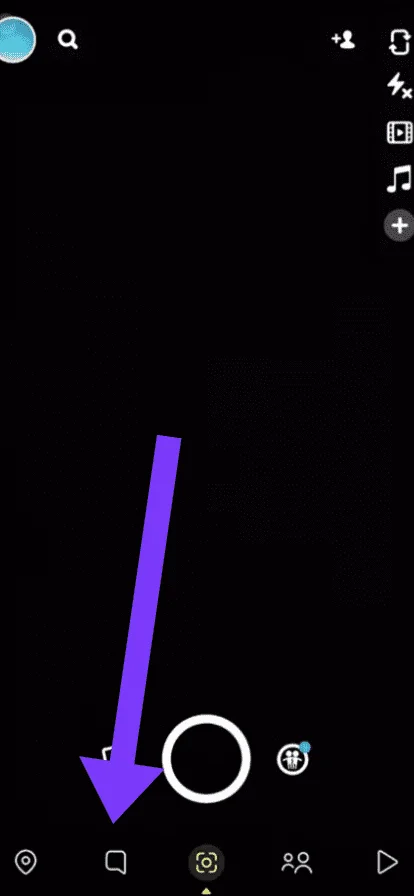
Step 3: There, you will find My AI at the top of your friends’ list.
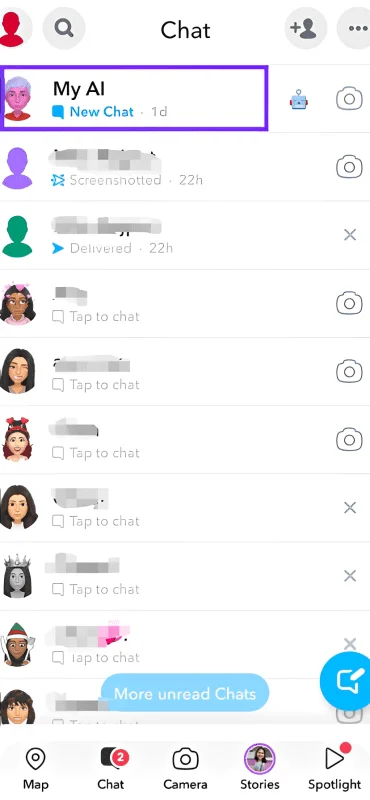
Step 4: Click on it, customize it, and start the conversation.
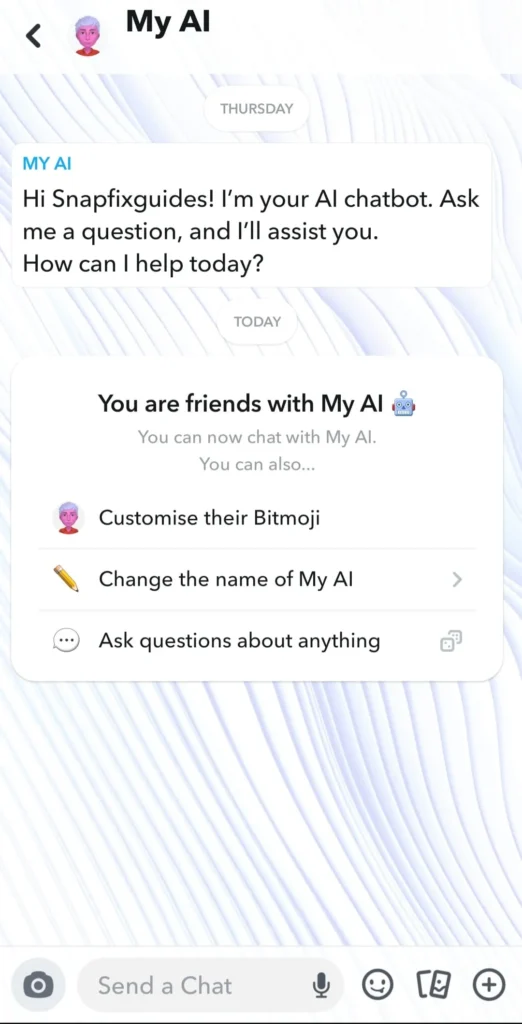
My AI is not working
If you can’t find My AI on your chat screen, try these troubleshooting steps:
- Restart your phone and the Snapchat app.
- Clear the Snapchat app cache. You can do this by going to Settings > Apps > Snapchat > Storage > Clear Cache.
- Make sure you’re using a strong internet connection.
- Update your phone’s software to the latest version.
Read also: Does blocking on Snapchat delete chats?
Conclusion
Snapchat My AI is compatible with Android phones just like other phones, and you don’t need Snap Plus for it.
Enjoy the conversation with my AI and get all your answers. Do not forget to share your opinion on my AI chatbot.

I am Emily, a tech enthusiast and social media explorer. With a deep passion for the ever-evolving world of Snapchat, I’ve carved out my expertise as a solutions architect. My mission is to be the flashlight in the Snapchat darkness, providing solutions that make your Snapchat journey seamless.

