
Do you also not remember your friend’s birthday or forget to wish them on their birthdays? Then don’t worry if you are a Snapchat user. Snapchat reminds you of your friend’s birthday like other social media platforms, but in a different way.
Snapchat users often doubt: Can I hide my birthday on Snapchat? How do I display birthdays on Snapchat?
Does Snapchat show birthdays?
Quick Answer
In this article, I will try to cover every question related to birthdays on Snapchat, and we will also explore whether Snapchat discloses users’ birthdays to their friends. Let’s discuss does Snapchat shows birthdays, and, if so, how.
Does Snapchat show birthdays?
People love celebrating birthdays on social media. Well, what about Snapchat? Does Snapchat show birthdays?
Yes, Snapchat shows birthdays if the user wants to show their birthday. Snapchat does provide users with the option to add their birthdays to their profiles.
Snapchat allows you to track your loved ones’ birthdays. On Snapchat, you can share your special birthday moments with your friends and build strong relationships.
Snapchat provides a feature that allows users to add their birthdays to their profiles. It is your personal choice whether you want to show your birth date on your profile or not.
When users choose to share their birthday information, Snapchat may display it in a few ways:
- On your birthday, Snapchat shows a birthday icon on the Snap map.
- Your name will be on the list of birthdays.
- Snapchat offers special filters, lenses, or other features on a user’s birthday.
Remember:
Does Snapchat notify for birthdays?
Does Snapchat notify for birthdays? Snapchat doesn’t directly notify you of birthdays, but there are some birthday reminders:
If there is a tiny cake slice next to your friend’s name on the Chats screen, it means their birthday is today.
Snapchat provides a list of past, present, and upcoming birthdays. This feature helps you remember your friend’s birthday.
How do I find someone’s birthday on Snapchat?
Open your Snapchat app on your device.

Click on the chat icon at the bottom of the screen.
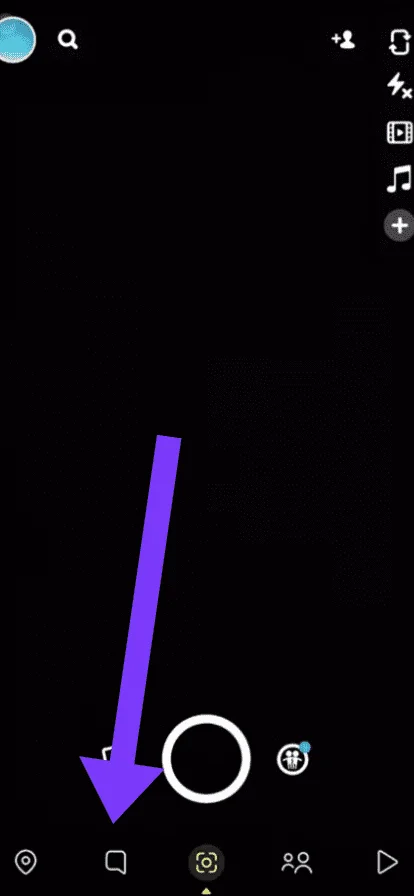
Select the friend from My Friends’ list.
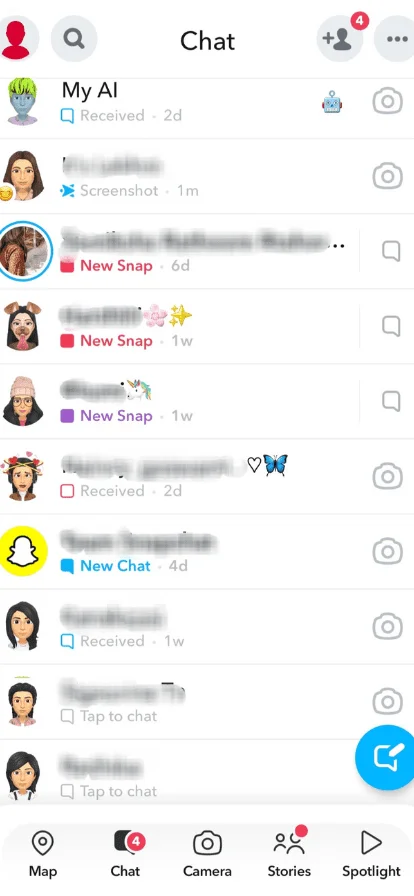
In your friend’s profile, tap on your friend’s name.
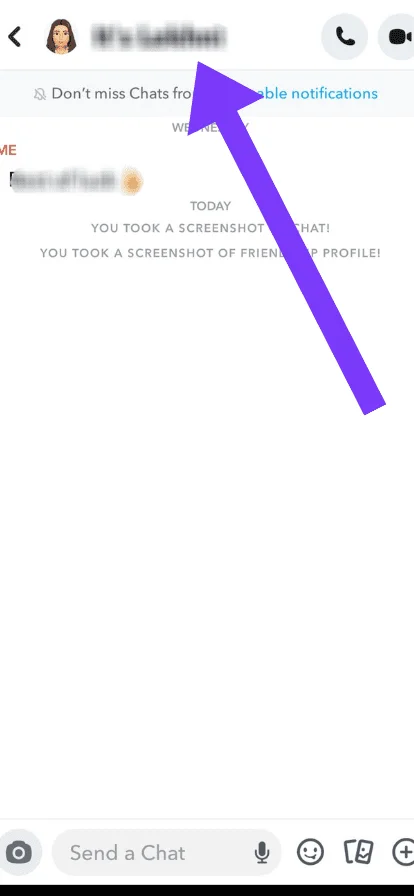
You will find their birthday next to the red balloon icon below their name (if your friend has set their Birthday Party option to “On”).
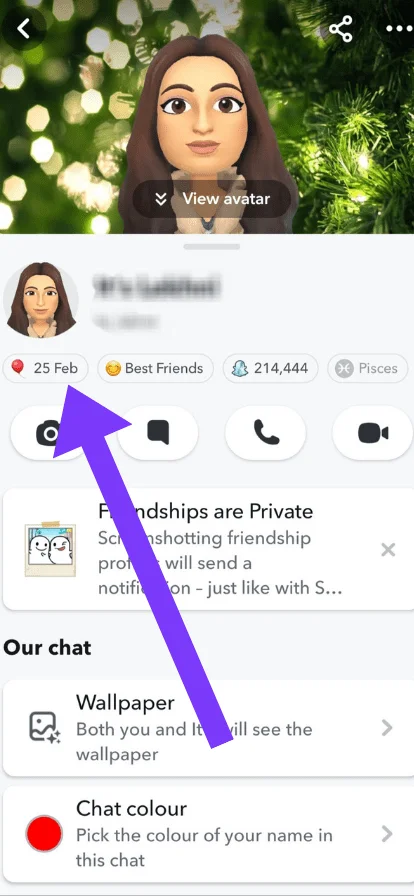
Click on their birth date, and you will get a list of the past, present, and upcoming birthdays of your friends.
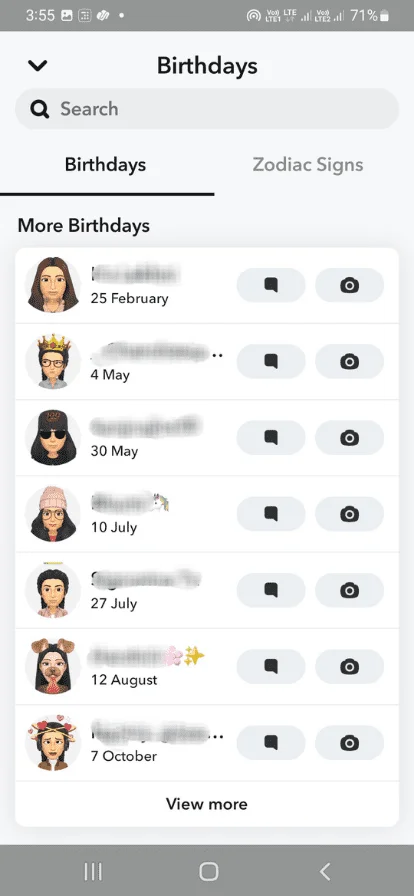
How to turn on or off the birthday party option on Snapchat?
Step 1: Open Snapchat on your device.

Step 2: Click on the profile icon in the top-left corner.
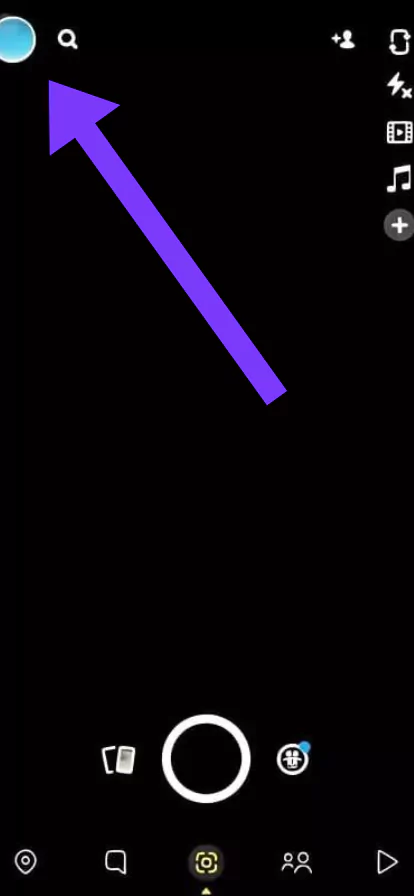
Step 3: Click on settings from the top right corner.
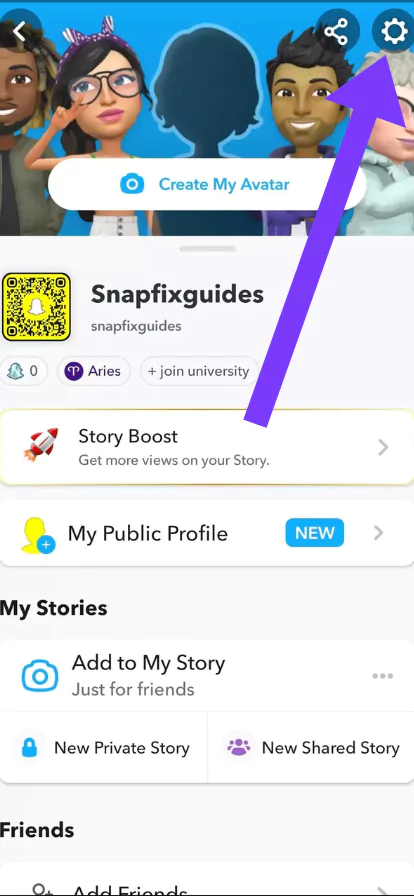
Step 4: Scroll down to My Account and tap Birthday.
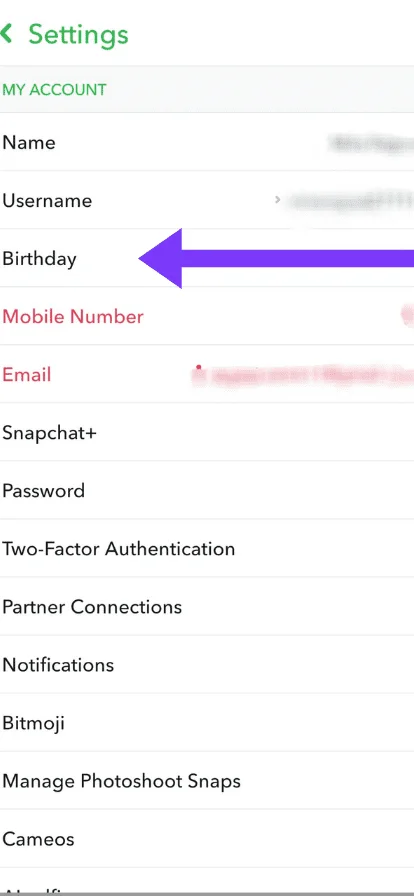
Step 5: Toggle the birthday switch to ON.
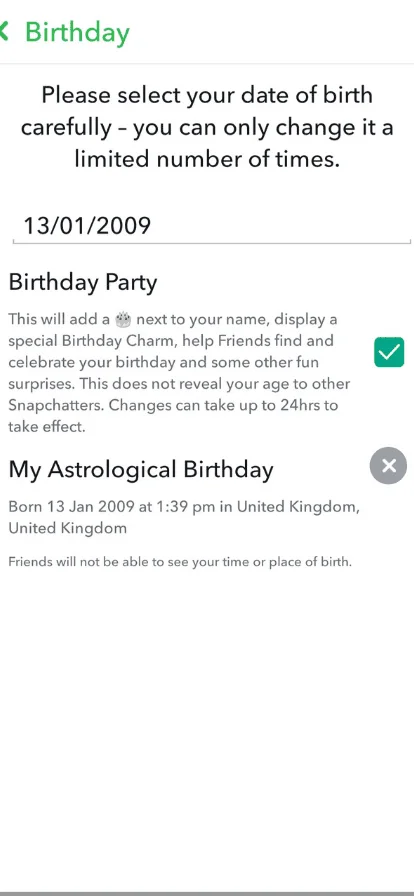
How to Change Your Birthday on Snapchat (2024)
Step 1: Open Snapchat on your device.

Step 2: Click on the profile icon in the top-left corner.
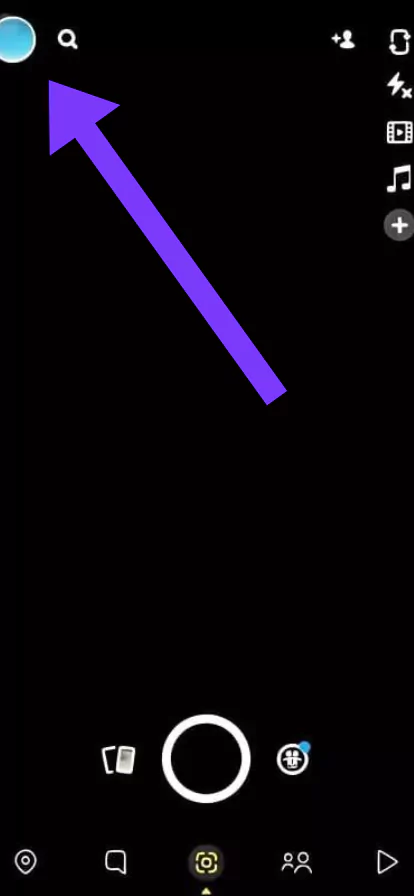
Step 3: Tap the settings icon in the top right corner.
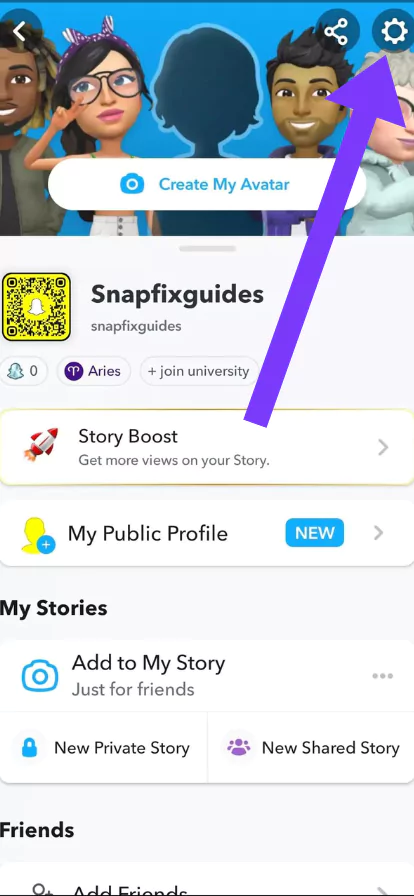
Step 4: Scroll down to ‘My Account’ and tap ‘Birthday.’
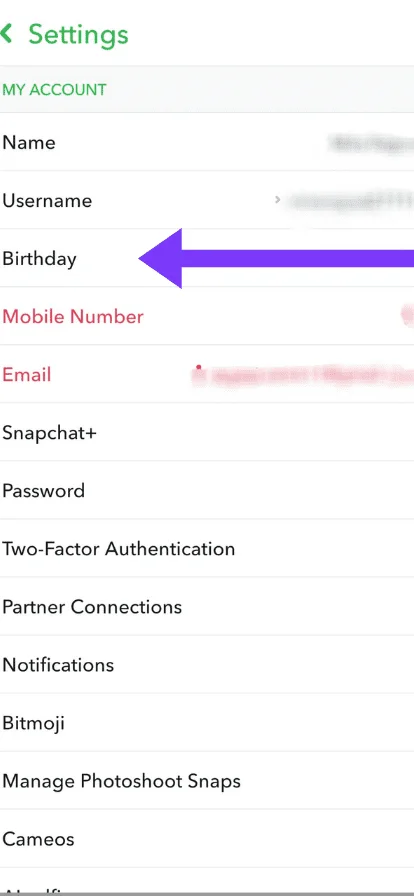
Step 5: Edit your birth date on the calendar wheel.

Step 6: Click on continue and confirm the change.
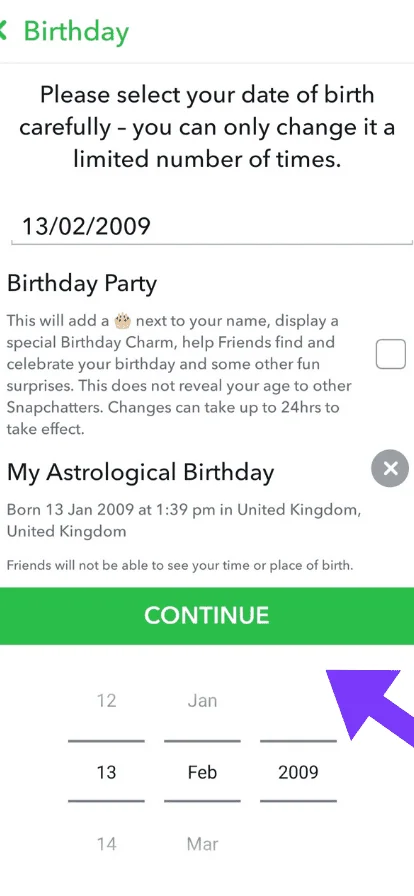
Read also: Does Snapchat show last seen?
Conclusion
Snapchat shows a birthday when your birthday party option is on. It will help your friends find and celebrate your birthday.
It will not reveal your age to Snapchatters. When you make any changes to your birth date, it will take 24 hours to take effect.
Have you explored Snapchat’s birthday features, and if so, what has been your experience with sharing and celebrating birthdays on the platform? Feel free to share your thoughts in the comments below.

I am Emily, a tech enthusiast and social media explorer. With a deep passion for the ever-evolving world of Snapchat, I’ve carved out my expertise as a solutions architect. My mission is to be the flashlight in the Snapchat darkness, providing solutions that make your Snapchat journey seamless.

