Have you ever wondered if Snapchat has the inside scoop on your whereabouts? Does Snapchat know your location?
Let’s dive into the intriguing world of Snapchat and its relationship with your location data to uncover the answers.
Does Snapchat know your location?
Snap Maps is one of the most popular features of Snapchat. It lets you share your location with friends in real-time and allows you to see where your friends are on a map. Does Snapchat know your location?
Quick Answer
If the user permits the app, then Snapchat can know your location.
Access:
Permission: Snapchat needs your permission to access your location from your device’s GPS or Wi-Fi signals. It won’t have access unless you explicitly allow it.
Features: Certain features in Snapchat, like Snap Map and live location sharing, require location access to function. But other features, like chatting or sending snaps, don’t necessarily need it.
Sharing:
Snap Map: Your location only shows on Snap Map if you enable it and choose specific friends to share with. You can also control your “Ghost Mode” to stay hidden or appear in specific locations.
Live Location Sharing: You can choose to share your live location with specific friends for a set duration (15 minutes to 8 hours). This gives them real-time updates on your movement.
Other Sharing: Sharing snaps themselves can reveal your location if you capture landmarks or geotags are enabled.
Points to remember:
- Snapchat doesn’t have your location unless you grant permission.
- Remember, you can always check and adjust your location settings in Snapchat’s privacy options.
How to Turn Off Location on Snapchat?
There are two ways to turn off location on Snapchat: through the app itself or your device settings.
Turning off location within Snapchat:
Step 1: Open your Snapchat app.

Step 2: Open your profile picture from the top-left corner icon.
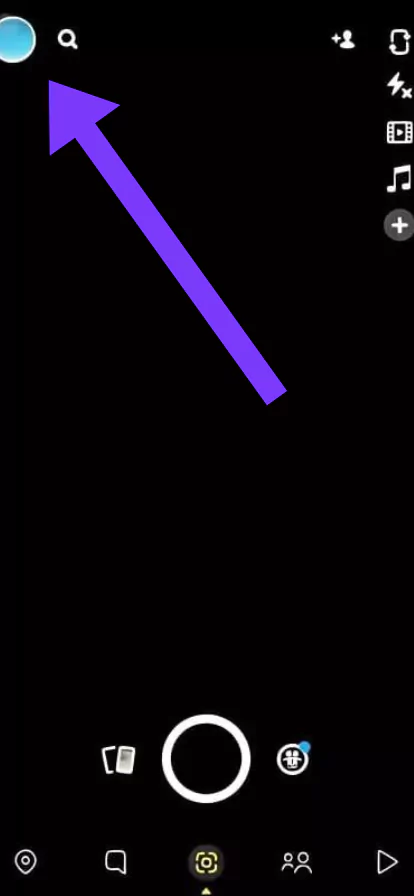
Step 3: Tap on the Settings icon in the top right corner.
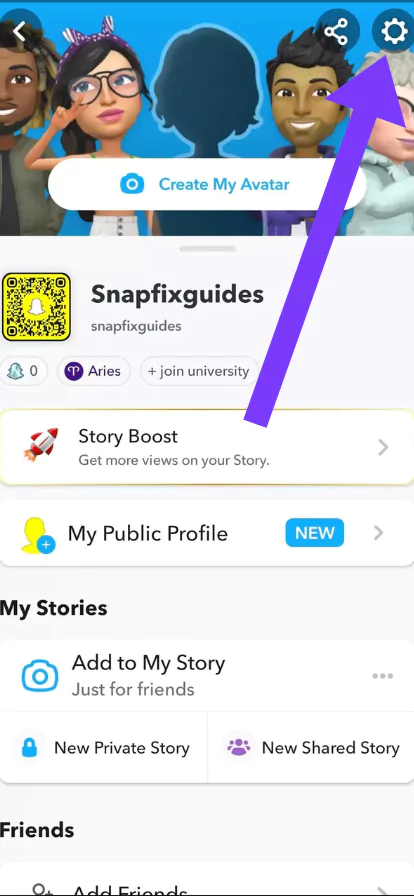
Step 4: Scroll down and tap on “See My Location.”
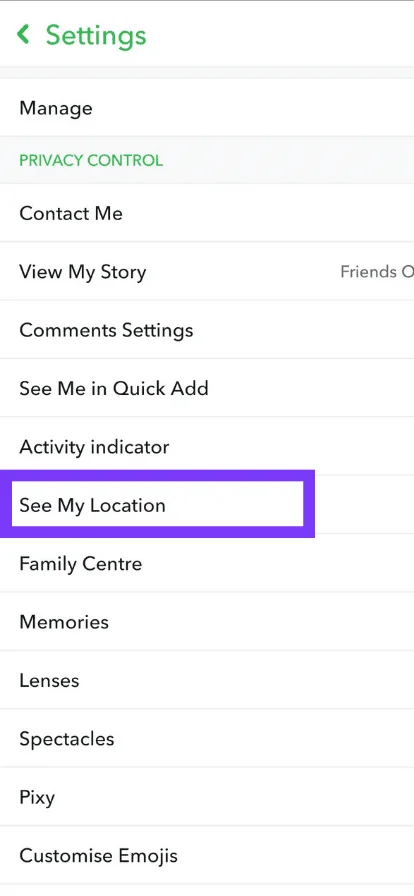
Step 5: Turn on “Ghost Mode.”
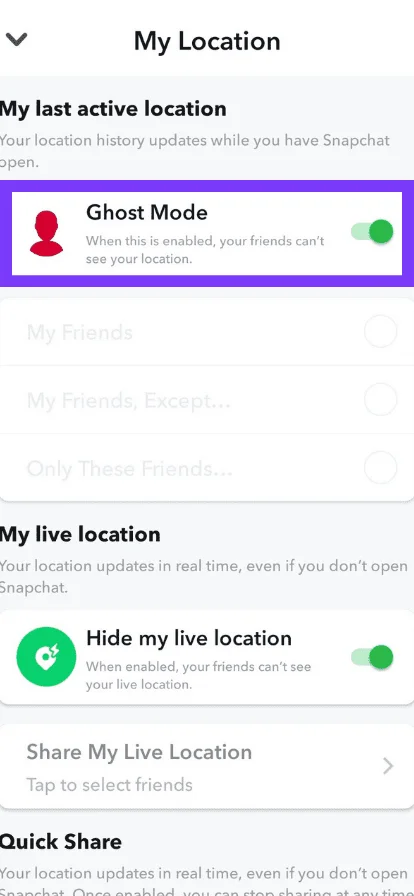
Turning off location through your device settings:
Step 1: Open the Settings app on your device.

Step 2: Click on “Apps” or “Applications.”

Step 3: Find and select “Snapchat.”
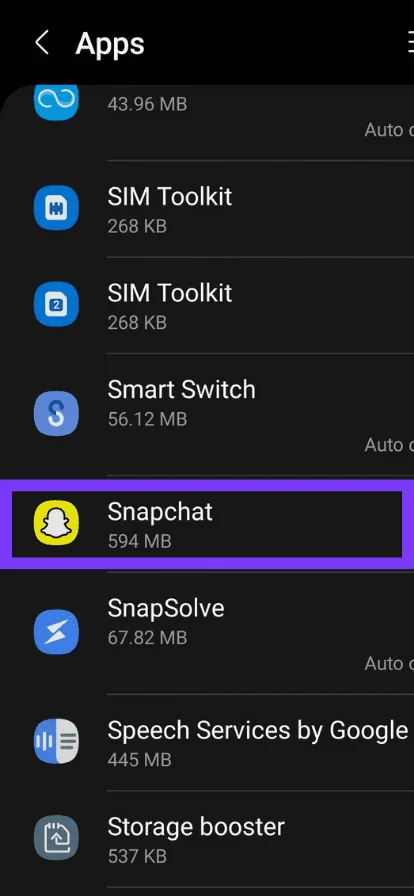
Step 4: Click on “Permissions.”
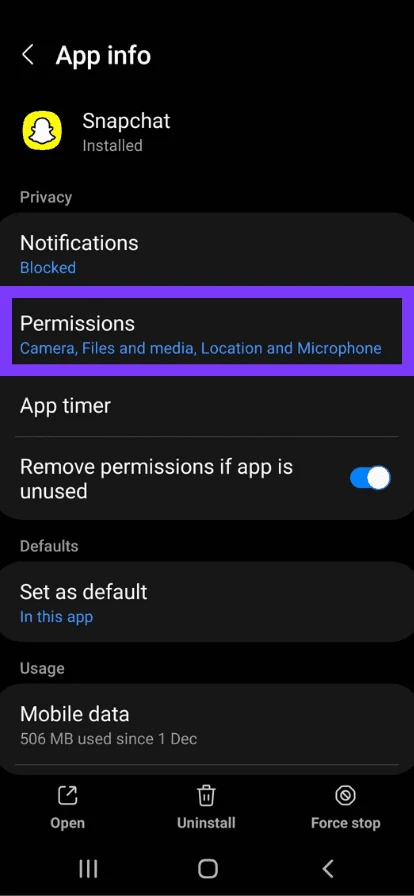
Step 5: Click on the location and select “Don’t allow.”
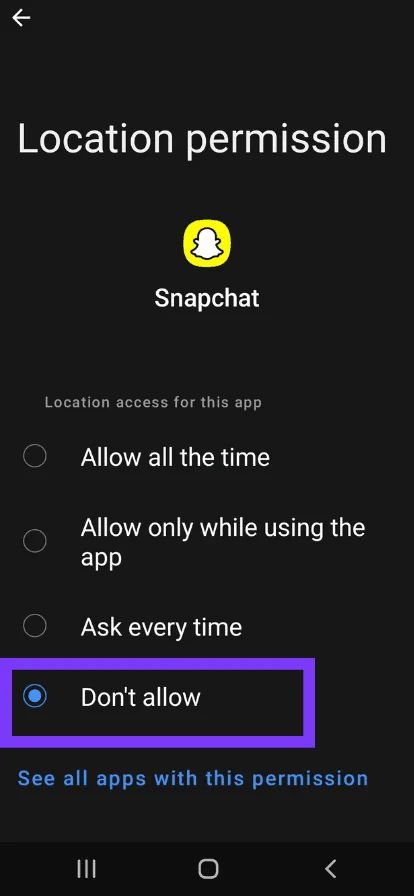
Additional tips:
- Don’t forget that turning off location sharing doesn’t mean your location is always a secret. Your snaps might still reveal your location if you capture landmarks or enable geotags.
- You can always turn location sharing back on if you need it for specific features.
Does Snapchat tell you when someone checks your location?
No, Snapchat does not tell you when someone checks your location. This means you cannot see who has viewed your location on the Snap Map, nor can you see how often someone has checked it.
This applies even if you’re using features like Ghost Mode or live location sharing.
However, you do have some control over your location sharing.
- Snap Map: You can choose who can see your location on the Snap Map by adding or removing friends from your “My Map” list. You can also use Ghost Mode to hide your location from everyone except yourself.
- Live Location Sharing: You can choose to share your live location with specific friends for a set duration. Once the duration ends, your location will no longer be shared.
- Location Sharing Permissions: You can control Snapchat’s access to your location through your device settings.
Does SnapChat show your location if you don’t open the app?
No, Snapchat doesn’t show your location if you do not open the app.
If you do not open your app, then Snapchat will not show your location.
Does live location on Snapchat mean they are active?
No, seeing someone’s live location on Snapchat doesn’t necessarily mean they’re actively using the app at that moment.
Updates about someone’s live location are sent periodically, not continuously.
Even if Snapchat isn’t actively open, your phone might still send location updates in the background for various reasons, like battery optimization or app functionality. So, the live location might reflect where they were a few minutes ago before turning off the screen.
Location accuracy can vary depending on factors like GPS signal strength, Wi-Fi availability, and phone settings. This means the displayed location might not be precisely where they are right now.
Does Snapchat say you are active if you leave the app open?
No, Snapchat doesn’t say you’re active simply because you leave the app open. Your active status on Snapchat primarily depends on two factors:
- In-app activity:
- The app considers you active only when you have been directly interacting with it within the past few minutes. This includes activities like viewing snaps, chatting, typing, or using the camera.
- Leaving the app open in the background without any direct interaction won’t trigger the “active” indicator.
- Chat features:
- Your chat status might show “typing…” or “opened…” for a short period even after you minimize the app if you were typing or viewing a specific chat. This doesn’t mean you’re actively browsing Snapchat in general.
Read also: Does Snapchat show birthdays?
Can everyone see my location on the Snap Map?
No, everyone cannot see your location on the Snap Map. You can control who can see your location on Snap Map.
- Your location is only visible to Snapchat friends. You can use “My Friends, Except…” and select specific friends you don’t want to see your location.
- You can enable Ghost Mode to make yourself completely invisible on Snap Map. This means no one, not even your friends, will see your location.
- You can still see the Snap Map and other users’ locations while in Ghost Mode.
- You can choose to share your live location with specific friends for a set duration (15 minutes to 8 hours).
FAQ
Does Snapchat know your location?
Yes, Snapchat knows your location if you permit the app.
Can everyone see my location on the Snap Map?
Your location on Snap Map is only visible to the friends you’ve decided to share it with.
Does Snapchat say you are active if you leave the app open?
No, Snapchat doesn’t say you’re active simply because you leave the app open.
Does live location on Snapchat mean they are active?
No, seeing someone’s live location on Snapchat doesn’t mean they’re active.
Conclusion
Snapchat needs your permission to access your location. It won’t have access unless you explicitly allow it.
What’s your take on Snapchat and location? Share your thoughts in the comments below!

I am Emily, a tech enthusiast and social media explorer. With a deep passion for the ever-evolving world of Snapchat, I’ve carved out my expertise as a solutions architect. My mission is to be the flashlight in the Snapchat darkness, providing solutions that make your Snapchat journey seamless.

