Is there a notification on Snapchat when you screenshot a story while in airplane mode?
Does Snapchat notify when you screenshot a story in airplane mode?
Let’s see which actions on Snapchat trigger notifications.
Does Snapchat notify when you screenshot a story in airplane mode?
“No, Snapchat generally doesn’t notify the sender when you screenshot their story in airplane mode.”
However, it’s not a guaranteed method and comes with caveats:
How It Should Work:
When you enable airplane mode, your phone disconnects from all network connections, including Wi-Fi and cellular data.
Since Snapchat relies on internet connectivity to send notifications, theoretically, it shouldn’t be able to inform the sender about your screenshot if you’re offline in airplane mode.
Uncertainties and Caveats:
Delayed Notifications: Even in airplane mode, Snapchat might store information about your activity and send notifications about screenshots or screen recordings when your phone reconnects to the internet.
App Updates and Changes: Snapchat constantly updates its app, and future updates might change how well airplane mode works for bypassing notifications.
Unreliable Method: Relying solely on airplane mode for discreet screenshots isn’t foolproof and poses risks, especially if you often forget to switch it back on.
Does Snapchat Notify When You Screen Record?
Yes, Snapchat notifies the sender when you screen record their content, including snaps, chats, and stories.
When you screen record chats or snaps, the sender will receive a notification saying, “Someone screen recorded the chat!” or “Someone screen recorded the snap!”
When you screen record someone’s story, a small green double arrow icon will appear next to your username in the list of viewers.
Does Snapchat Notify if You Screenshot Unopened Story?
No, Snapchat does not notify the sender if you screenshot an unopened story. As long as you don’t actually open the story (meaning tap on it to view it), the sender won’t receive any notification that you’ve taken a screenshot.
When you open a story, Snapchat registers your view and sends the information to the sender, including whether you screenshot it.
How to know if someone has screenshotted your Snapchat story?
Step 1: Open Snapchat on your device.

Step 2: Now, click on your profile icon from the top left corner.
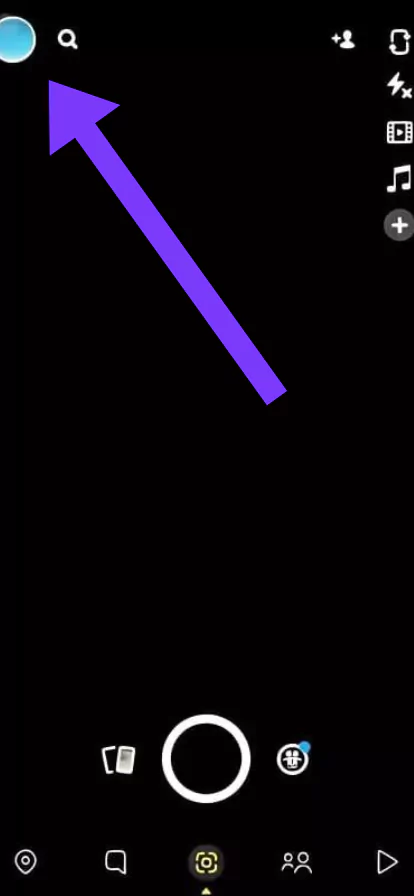
Step 3: You will find the My Story section; go and tap on it.
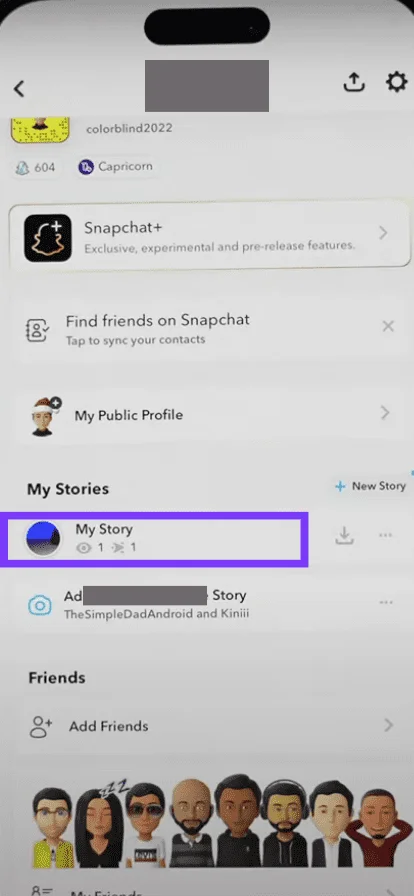
This will show you your story, and down below there will be two icons. The first icon shows who’s looking at your story, and the second one tells you who took a screenshot of it.
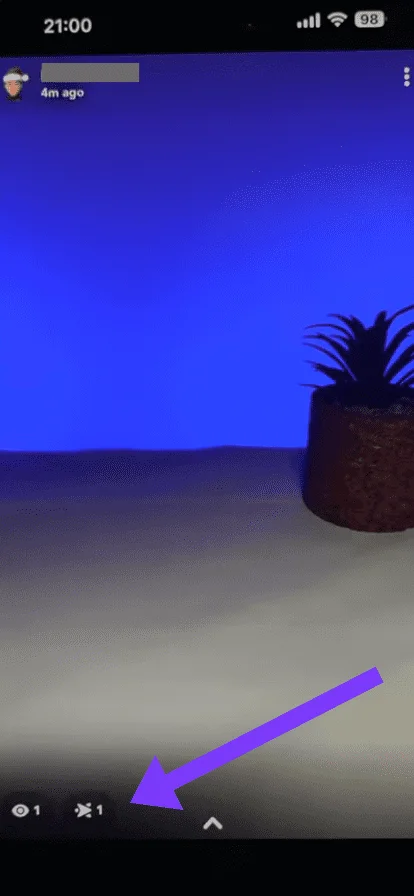
Step 4: Go and tap on the second icon; it will tell you who has screenshotted your story.
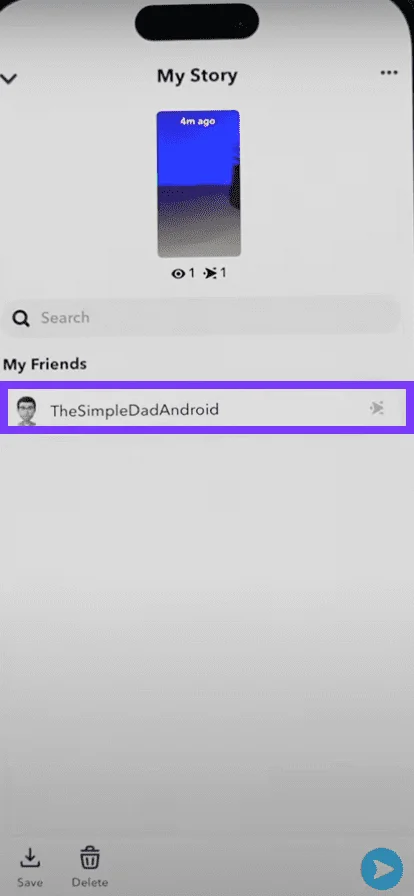
Read also: Does Snapchat notify when you screenshot a story (2024)?
FAQ
Does Snapchat tell when you screenshot a chat?
Yes, Snapchat tells the user when you screen a chat.
Does Snapchat Notify When You Screen Record?
Yes, Snapchat notifies the user when you screen record.
Does snapchat notify when you screenshot a story?
Yes, Snapchat notifies the user when you screenshot a story.
Does Snapchat Notify When You Screenshot?
Yes, Snapchat notifies the user when you screenshot their stories and chat.
Conclusion
Snapchat does not notify the sender when you screenshot a story in airplane mode.
Relying solely on airplane mode for discreet screenshots isn’t foolproof and poses risks, especially if you often forget to switch it back on.

I am Emily, a tech enthusiast and social media explorer. With a deep passion for the ever-evolving world of Snapchat, I’ve carved out my expertise as a solutions architect. My mission is to be the flashlight in the Snapchat darkness, providing solutions that make your Snapchat journey seamless.

