Snapchat is famous for its disappearing messages, but have you ever wondered what happens to the messages you don’t open?
Does Snapchat delete unread snaps?
Let’s see what happens to unread snaps. Does Snapchat automatically delete these unopened messages, and if so, within what timeframe does this deletion occur?
Does Snapchat Delete Unread Snaps?
Every day, 406 million people from all corners of the world use Snapchat to share their moments. We all know that Snapchat deletes all messages, videos, and stories automatically once they have been viewed by the recipient, but what about unread snaps? Does Snapchat delete unread snaps?
“Yes, Snapchat does delete unread Snaps, but the timeframe for deletion varies depending on the type of Snap and where it was sent.”
One-on-One Chats:
Unopened Snaps sent in one-on-one chats are automatically deleted after 31 days.
If the recipient opens the Snap within 31 days, it will be deleted immediately after they view it.
Group Chats:
Unopened Snaps sent in group chats are deleted after 7 days, regardless of whether they’ve been viewed or not.
Saved Snaps:
If a recipient saves a Snap, it will remain in their Chat Media section indefinitely, even if it was originally unopened.
Additional Information:
Snapchat messages (text-based conversations) in one-on-one chats are not automatically deleted, even if they remain unopened. However, messages in group chats are deleted after 24 hours, whether they’ve been read or not.
You can change the “Delete Chats” setting in your Snapchat app to control when messages are deleted.
Key Points:
- One-on-One Chats: Unopened Snaps are deleted after 31 days.
- Group Chats: Unopened Snaps are deleted after 7 days.
- Saving Snaps: Recipients can save snaps by pressing and holding on them. Saved snaps are stored in chat media indefinitely.
- Manual Deletion: Senders can manually delete sent Snaps by pressing and holding on them and selecting “Delete.”
Snaps and messages in group chats
Unopened Snaps: Deleted after 7 days, regardless of whether any member has viewed it.
Messages: Deleted 24 hours after all members have viewed them, or 7 days after the message was sent, whichever comes first.
Saved content: Messages and Snaps saved by any member remain visible to all group members and won’t be automatically deleted.
Change the settings
Snapchat gives you the option to adjust the timeframe for deleting ‘read’ messages.
Step 1: Open Snapchat on your device.

Step 2: Click on the chat icon at the bottom of the screen.
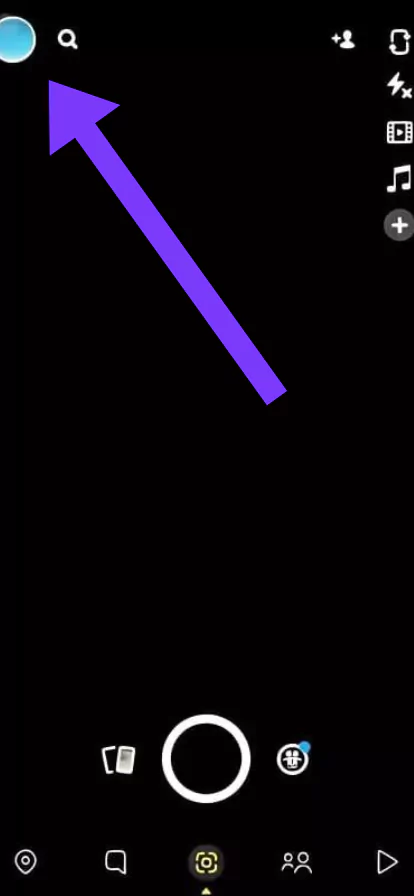
Step 3: Open a chat with your friend.
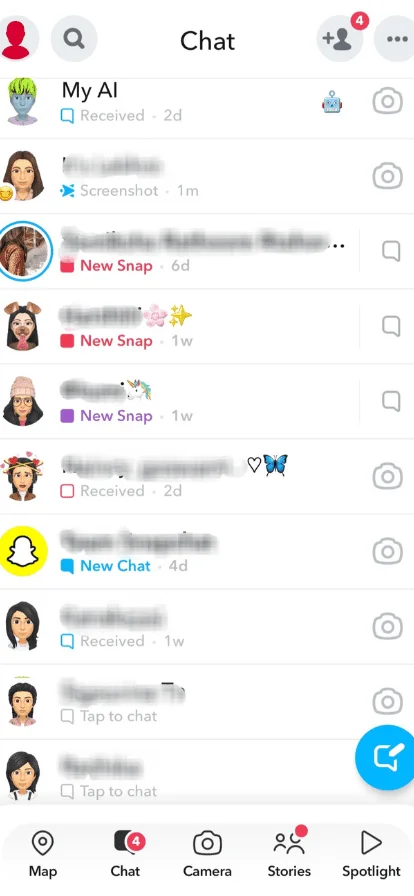
Step 4: Tap on the user profile icon.
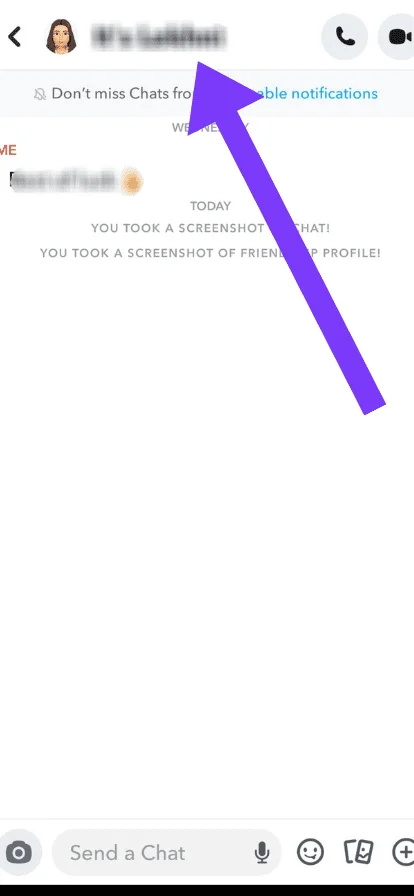
Step 5: Tap on the three dots in the top right corner.
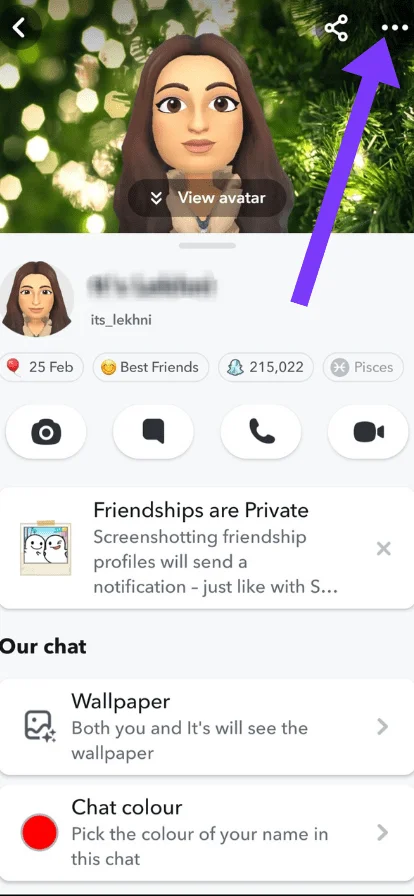
Step 6: Click on chat settings.

Step 7: Select delete chats.
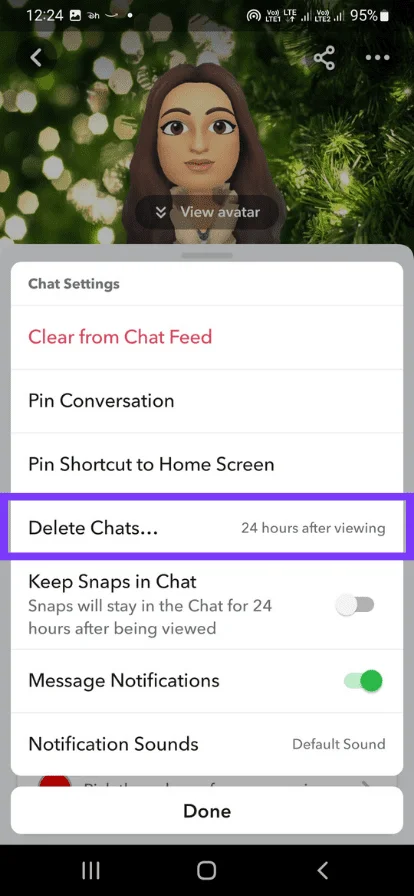
Step 8: Set to ‘After Viewing’ or ’24 Hours After Viewing.’
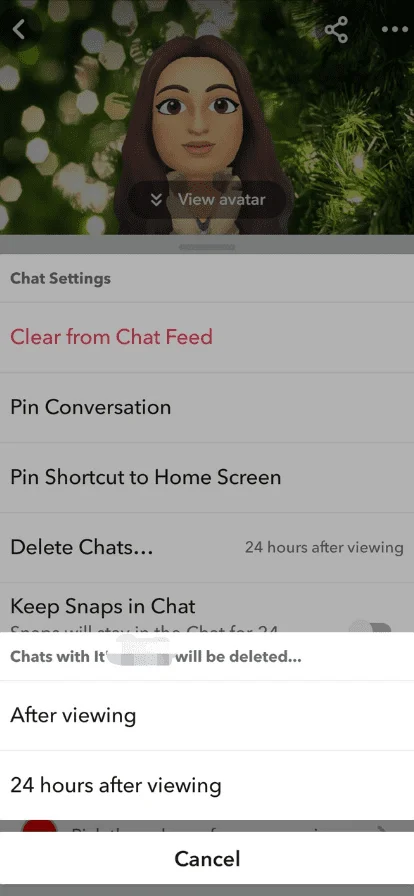
Can you unsend a snap on Snapchat?
You cannot unsend a snap on Snapchat. Once you send a Snap, it’s automatically delivered to recipients and disappears after it’s been viewed or the timer runs out.
You can delete the snap before your recipient opens it. This will remove the Snap from their chat window, and they’ll only see a notification that you deleted something. This works for both individual chats and group chats.
You can choose to automatically delete Snaps and chat messages from individual chats after viewing or from group chats after 24 hours. This won’t “unsend” the content already delivered, but it can prevent others from seeing it again later.
Key Points to Remember:
- You cannot unsend a Snap once it’s been sent.
- You can manually delete a Snap you’ve sent in a chat by pressing and holding on it and selecting “Delete.”
- Snapchat servers are designed to automatically delete Snaps after they’ve been viewed by all recipients or after a set time period, whichever comes first.
Can you delete a snap you sent to someone before they see it?
Yes, you can! Here are two ways to delete a Snap before someone sees it:
Quick Delete:
This works if you catch yourself within seconds of sending the snap.
Just tap and hold on the Snap you sent in the chat, then select “Delete.”.
If the recipient hasn’t opened it yet, the Snap will disappear from their chat window, and they’ll only see a notification that you deleted something.
Edit Message (Text Snaps only):
This works if you send a text-based Snap (with a text overlay on a picture or video).
Tap and hold on the Snap, then select “Edit Message.”.
You can then completely change the text or delete the Snap entirely.
If the recipient hasn’t opened it yet, the updated version or deletion will take effect.
Read also: Does Snapchat notify when you screenshot a public story (2024)?
Conclusion
“Snapchat deletes unread Snaps.”
If you leave a Snap unopened on Snapchat, it’ll disappear on its own. The time it takes to vanish depends on what kind of Snap it is and where it was sent.
Unopened Snaps sent in one-on-one chats are automatically deleted after 31 days.
Unopened Snaps sent in group chats are deleted after 7 days, regardless of whether they’ve been viewed or not.

I am Emily, a tech enthusiast and social media explorer. With a deep passion for the ever-evolving world of Snapchat, I’ve carved out my expertise as a solutions architect. My mission is to be the flashlight in the Snapchat darkness, providing solutions that make your Snapchat journey seamless.

